Capturing Video¶
Kdenlive provides functionality for capturing video using Blackmagic‘s Decklink, and via ScreenGrab.
For other devices, mostly connected via Firewire (also known as IEEE 1394 High Speed Serial Bus) card and cable, use dvgrab directly in a terminal.
You configure video capturing from Capture.
You define the destination location for your captures by using Default Folders.
Screen Grab¶
This captures video off the PC screen. Enable the Screen Grab widget via .
Hinweis
Any issues or errors with the screen grab are displayed in the Clip Monitor widget. It is recommended to move the Screen Grab widget to a position where the clip monitor is easily visible. For example, the Screen Grab widget can be added to the dock where the Project Bin or the Library is. Docking it to the Clip Monitor widget prevents a message from being visible.
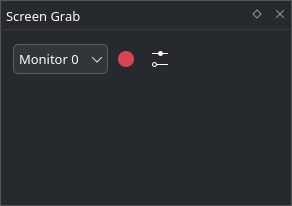
The Screen Grab widget¶
- Monitor 0/1:
Select the monitor to record from
Screen Grab:
Start/Stop recording
Configure Recording:
Opens the Kdenlive Screen Grab window
The recorded clip will be added to the project bin.
Possible issues
Screen grab uses ffmpeg for recording and encoding. Most issues have to do with the version of ffmpeg installed or how ffmpeg was compiled.
Specifically, ffmpeg needs --enable-x11grab to work for screen grab. Check your Linux distro for this parameter for ffmpeg by typing ffmpeg -version in a terminal and look for that parameter in the information reported back by ffmpeg. [1]
If you are capturing the screen and using the x246 with audio setting, the recording may crash. In this case create an Encoding Profile for Screen Capture where -acodec pcm_s16le is replaced by -acodec libvorbis -b 320k.
Blackmagic¶
This is for capturing from Blackmagic’s Decklink video capture cards.
Bemerkung
There has been no major development or testing with this part of Kdenlive. It may work, it may have issues. No bug reports have been created, but there is not knowing how many users actually perform video capturing with this hardware.