Kdenlive 설명서¶
Welcome to the manual for Kdenlive, the free and open source video editor.
The current Kdenlive version you get here. Check out what’s new.
You can download this manual as an EPUB.
시작하기¶
사용자 인터페이스¶
작업 흐름¶
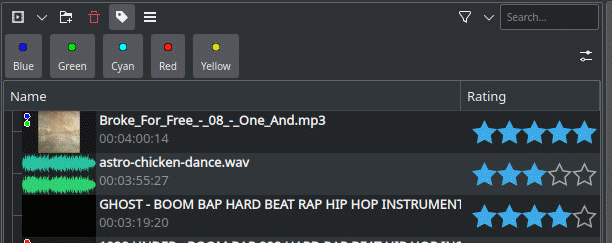
- Project and Asset Management
파일을 Kdenlive로 불러오고 준비
동영상 편집 시작
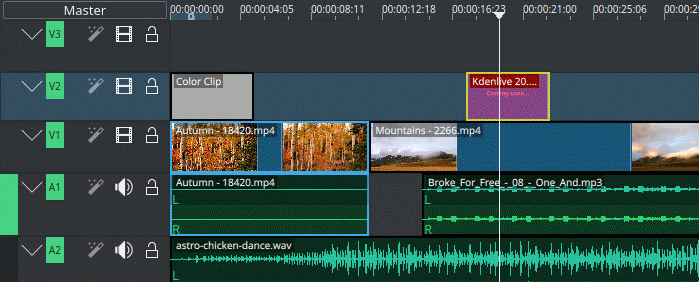
- 자르고 붙이기
타임라인에서 편집 시작
타임라인과 모니터의 작동 방식 익히기
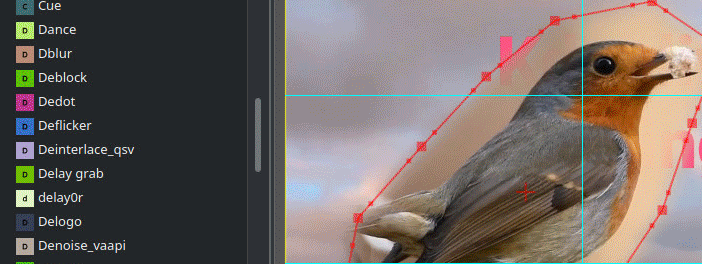
- Effects and Filters
Add video and audio effects and filters
Create Titles and Subtitles and use Speech to Text
Make color correction
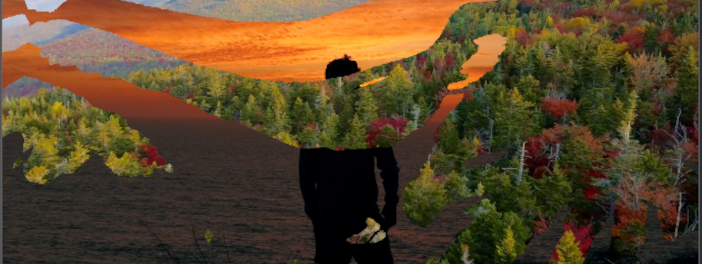
- Transitions and Compositions
Add transitions between clips to advance your story
Add artistic and aesthetic compositions
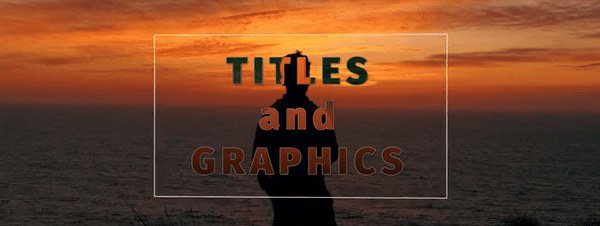
- Titles and Graphics
Add titles and graphics to your video
Integration with Glaxnimate for vector animations
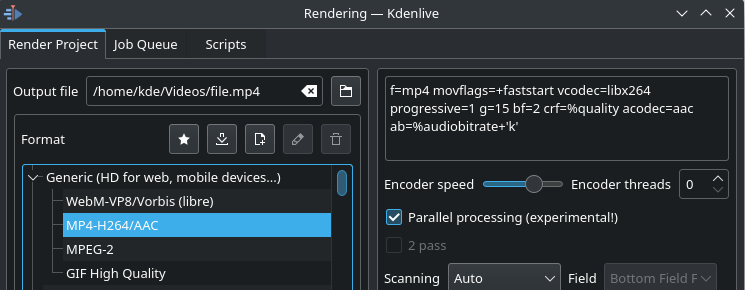
- 내보내기
Render out your final video for distributing
문제 해결, 용어집, 참여하기¶
- Troubleshooting
Solving specific Windows Issues
일반적 문제 해결
- 버그 보고
버그를 보고하는 방법입니다.
- 용어집
References and further information
- 참여하기
Contribute to this Manual