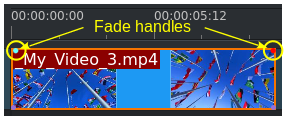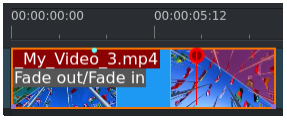Ausblenden¶

Description
This effect/filter fades out the source similar to the Composition - Wipe transition. A checkbox switches to fade to black. It used to be called „Fade to Black“.
This effect does not have keyframes but a slider controlling the duration of the fade.
Parameters
Parameter |
Value |
Description |
|---|---|---|
Duration |
Slider |
Set the duration via the slider or the time code (using the format hh:mm:ss:ff) |
Fade to black |
Switch |
If checked, fades out the source to black. Default is off |
Hinweis
Since version 17.04 you can add the Fade Out effect with a single click using the fade handles (see screenshot below). And you can adjust the length of the fade with a drag of the mouse. Move the mouse over a selected clip in the timeline and click on the red dot in the top corner at the end of the clip. That creates a default fade-out of 3 seconds. In order to adjust the duration of the fade-out you can drag the red dot or use the Duration slider in the Fade Out effect panel in the clip’s effect stack.