Audio Level Visualization Filter¶
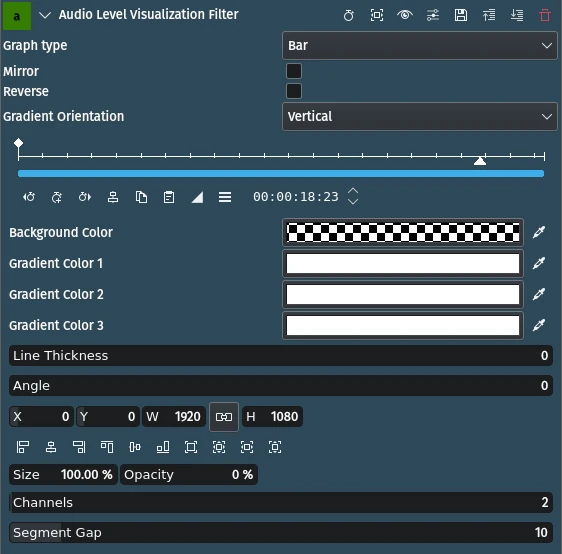
Description
This effect/filter is an audio visualization effect that draws an audio level meter on the image.
Parameters
Parameter |
Value |
Description |
|---|---|---|
Graph type |
Selection |
Select the type of graph to display the levels |
Mirror |
Switch |
If checked, mirrors the spectrum on the center line of the rectangle |
Reverse |
Switch |
If checked, draws the points starting with the right channel |
Gradient Orientation |
Selection |
Sets the direction of the color gradient |
Background Color |
Picker |
Defines the background color to be applied to the entire frame |
Gradient Color 1 / 2 / 3 |
Picker |
Defines color of the waveform gradient. Color 1 defines the top, 2 the middle and 3 the bottom of the gradient |
Line Thickness |
Integer |
Defines the thickness of the bar or segments in number of pixels |
Angle |
Integer |
Defines the rotation angle to be applied to the waveform |
X / Y / W / H / Size / Opacity |
Defines the X and Y coordinates, Width and Height, Size and Opacity of the rectangle in which the waveform is drawn. The icons help lining up the rectangle. |
|
Channels |
Integer |
Defines the number of channels to show |
Segment Gap |
Integer |
Defines the space in pixels between segments |
The following selection items are available:
Graph type
Bar |
Default |
Segment |
Gradient Orientation
Vertical |
Default |
Horizontal |
Example

Example of the Audio Level Visualization Filter effect¶
Line Thickness set to 8
Gradient Color 1 / 2 / 3 set to different colors for demonstration purposes