Pixelize¶
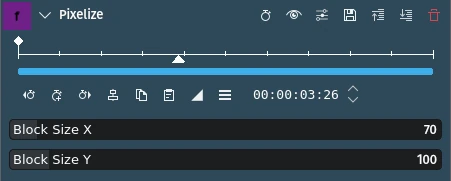
Description
This effect/filter pixelizes the input image. It works similar to the Obscure effect but allows you to control the block size individually and independently from the image size, but by contrast applies it to the entire frame. In order to apply the Pixelize effect only to a certain region use it in combination with the Alpha Shapes (Mask) effect.
Parameters
Parameter |
Value |
Description |
|---|---|---|
Block Size X |
Integer |
Horizontal size of one „pixel“ |
Block Size Y |
Integer |
Vertical size of one „pixel“ |
Bemerkung
The Block Size takes the aspect ratio into account. That means that in a 16:9 project, the ratio of the two values has to be 16:9 in order to produce square pixels. Otherwise, identical values will produce rectangles.