Composition Blend Modes¶
For Kdenlive, some composition types are basically blending modes (see there for a detailed description).
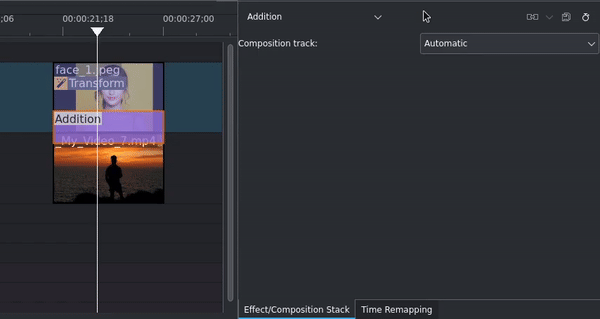
Changing the composition Blend Mode¶
You can change the Blend Mode by selecting from the Composition Type drop-down list.
The following table below lists the composition types and their blending mode counterpart in Composition Type Cairo Blend:
Composition Type |
Example |
Blending Mode |
|---|---|---|
Addition /
addition_alpha
|
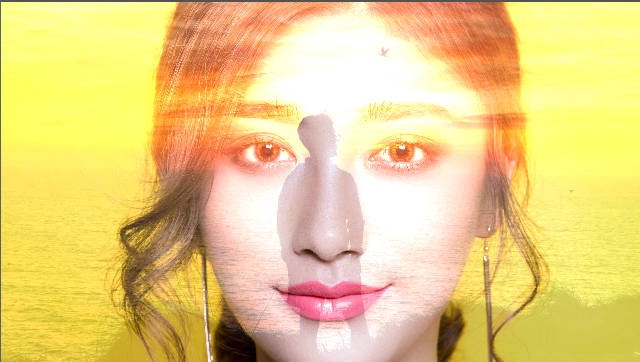
|
Add
Perform an RGB[A] addition or addition_alpha operation of the pixel sources (frei0r.addition and frei0r.addition_alpha, respectively)
|
Burn |
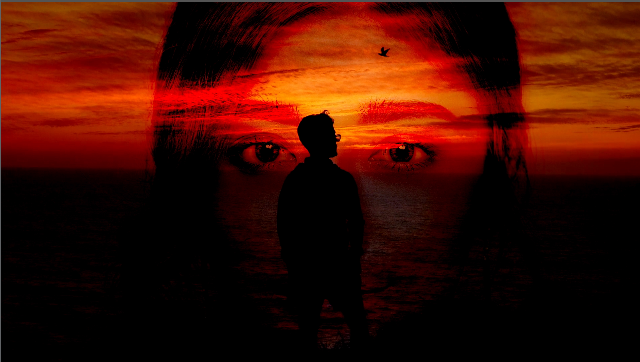
|
Color Burn
Perform an RGB[A] dodge operation between the pixel sources[1] (frei0r.burn)
|
Color Only |

|
No equivalent
Perform a conversion to color only of the source input 1 using the hue and saturation values of input 2 (frei0r.color_only)
|
Darken |
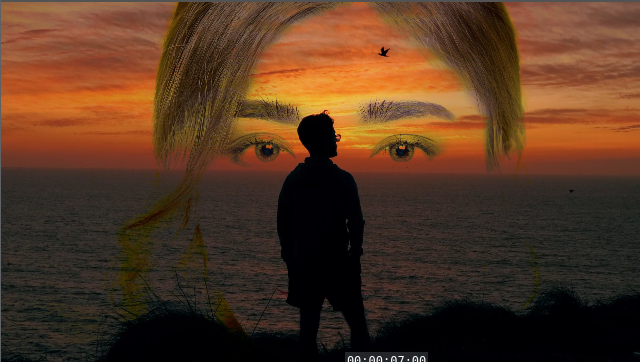
|
Darken
Perform a darken operation between two sources (minimum value for both sources) (frei0r.darken)
|
Difference |

|
Difference
Perform an RGB[A] difference operation between the pixel sources. (frei0r.difference)
|
Divide |

|
No equivalent
Perform an RGB[A] divide operation between the pixel sources[2] (frei0r.divide)
|
Dodge |

|
Color Dodge
Perform an RGB[A] dodge operation between the pixel sources[3] (frei0r.dodge)
|
Grain Extract |

|
No equivalent
Perform an RGB[A] grain-extract operation between the pixel sources (frei0r.grain_extract)
|
Grain Merge |

|
No equivalent
Perform an RGB[A] grain-merge operation between the pixel sources (frei0r.grain_merge)
|
Hardlight |

|
Hard light
Perform an RGB[A] hardlight operation between the pixel sources (frei0r.hardlight)
|
Hue |

|
HSL hue
Perform a conversion to hue only of the source input1 using the hue of input2 (frei0r.hue)
|
Lighten |

|
Lighten
Perform a lighten operation between two sources (maximum value of both sources) (frei0r.lighten)
|
Multiply |

|
Multiply
Perform an RGB[A] multiply operation between the pixel sources (frei0r.multiply)
|
Overlay |

|
Overlay
Perform an RGB[A] overlay operation between the pixel sources[4] (frei0r.overlay)
|
Saturation |

|
HSL saturation
Perform a conversion to saturation only of the source input1 using the saturation level of input2 (frei0r.saturation)
|
Screen |

|
Screen
Perform an RGB[A] screen operation between the pixel sources[5] effectively using black as the alpha channel (frei0r.screen)
|
Softlight |

|
Soft light
Perform an RGB[A] softlight operation between the pixel sources (frei0r.softlight)
|
Subtract |
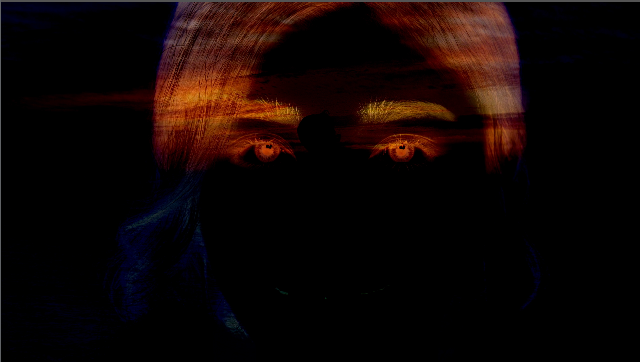
|
No equivalent
Perform an RGB[A] subtract operation of the pixel source input2 from input1 (frei0r.subtract)
|