Wipe¶
The composition type Wipe is a transition. For the duration of the composition in the timeline the clips are transitioned according to the selected wipe method. It works similar to the Luma composition type / transition.
Note
Luma and Dissolve transitions direct here because they are essentially doing the same thing: use a greyscale image to transition from one clip to the other. They have two additional parameters: Use transparency and Make padding transparent.
The Wipe transition by default performs a simple dissolve. You can select a different Wipe Method, download from KDE Store, or use a file from your local file system.
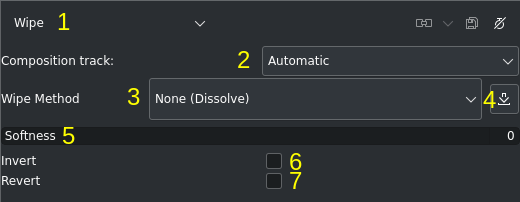
Settings for the Wipe transition¶
- 1:
Select the composition type
- 2:
Select the composition track. Automatic uses the track immediately below. Only tracks with lower numbers can be selected.
- 3:
Select the Wipe Method
- 4:
Download and install new Wipe Methods from the KDE Store
- 5:
Set the softness (feathering) of the wipe method. Setting Softness to zero creates a sharp edge between the two clips.
- 6:
Check to invert the direction of the wipe method
- 7:
Check to reverse the direction of the wipe method (flips the clips)
This list shows the standard available wipe methods:
Wipe Method |
Example |
Notes |
|---|---|---|
None (Dissolve) |

|
This is a simple dissolve transition between the two tracks. The Softness slider has no effect. |
Bar Horizontal |
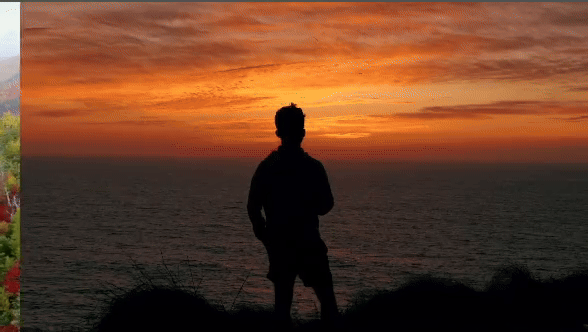
|
|
Bar Vertical |
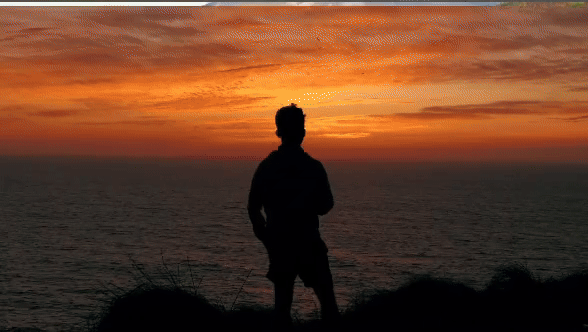
|
|
Barn Door Diagonal NW-SE |
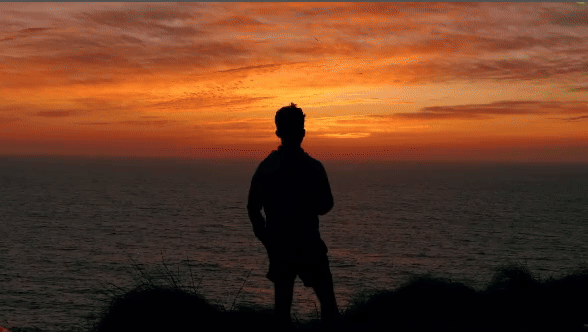
|
|
Barn Door Diagonal SW-NE |
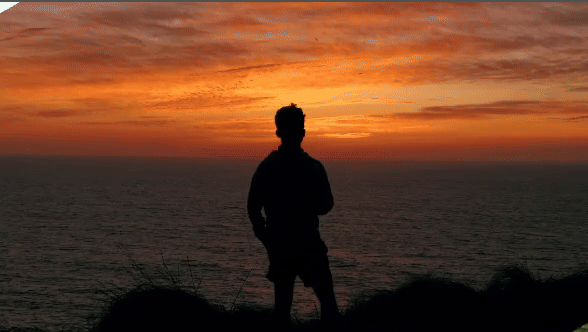
|
|
Barn Door Horizontal |
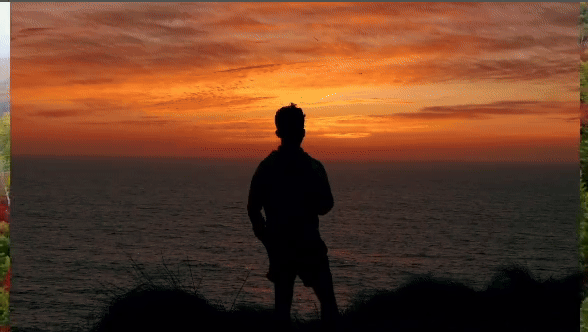
|
|
Barn Door Vertical |
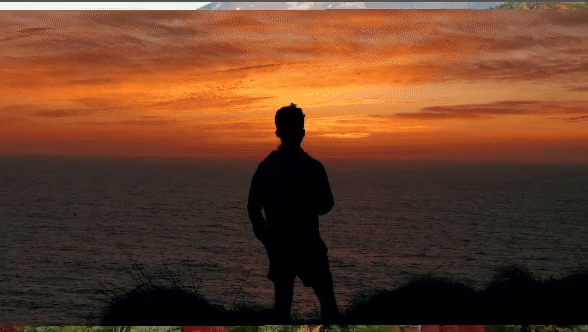
|
|
Barn V Up |
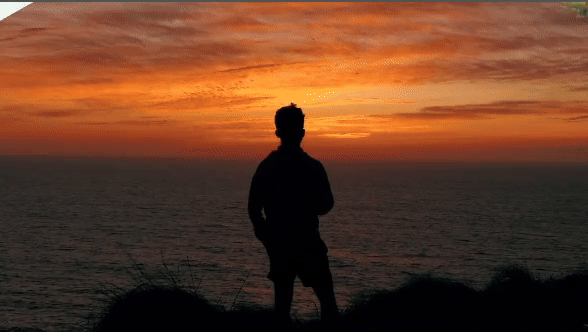
|
|
Bi-Linear X |

|
|
Bi-Linear Y |
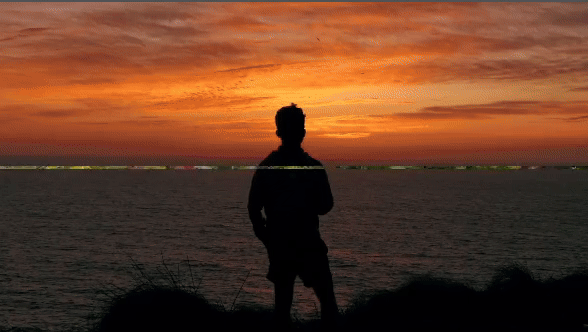
|
|
Box Bottom Left |
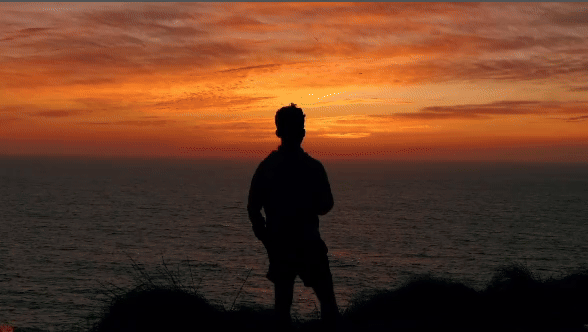
|
|
Box Bottom Right |
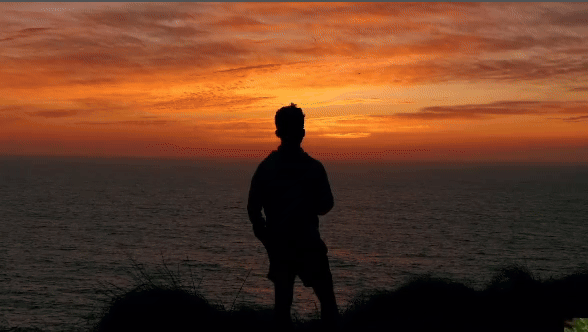
|
|
Box Right Center |
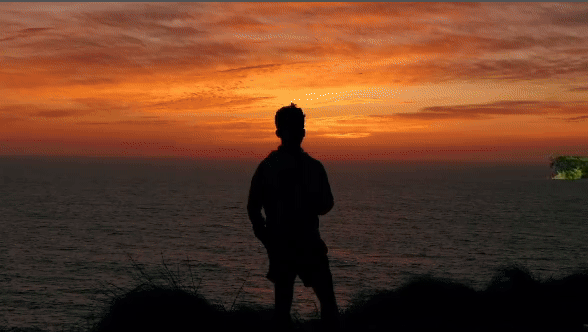
|
|
Burst |
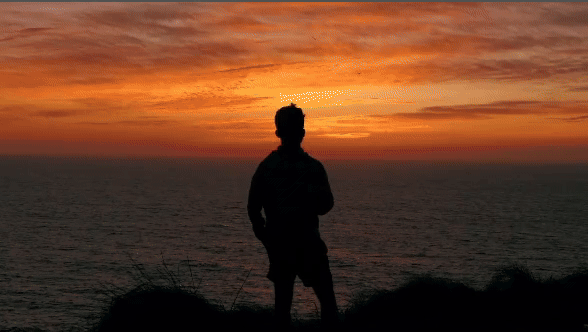
|
|
Checkerboard Small |
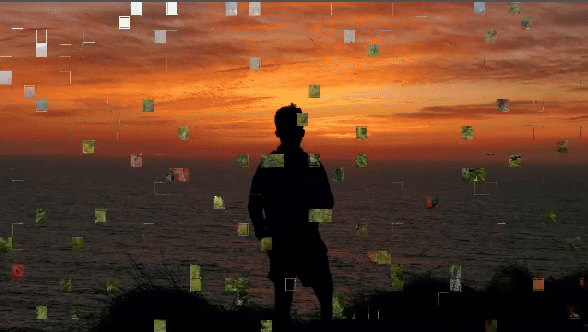
|
|
Clock |

|
|
Clock Top |

|
|
Cloud |

|
|
Curtain |

|
|
Diagonal Top Left |
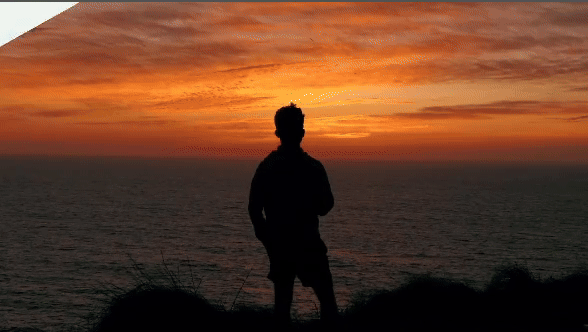
|
|
Diagonal Top Right |
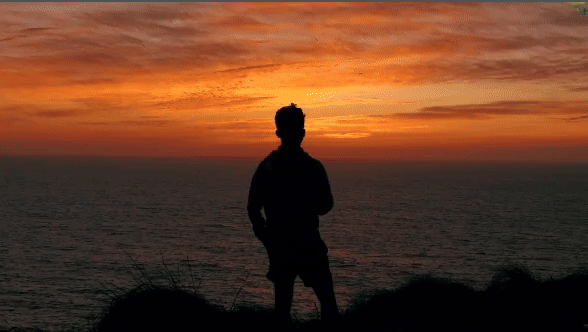
|
|
Double Iris |
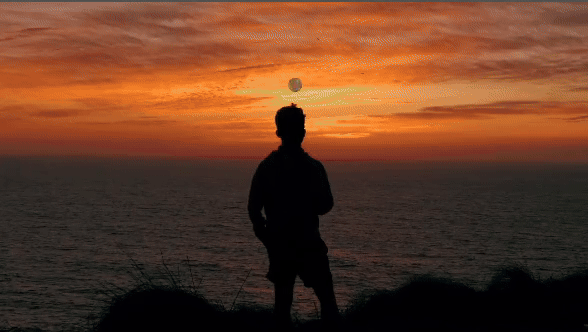
|
|
Horizontal Blinds |
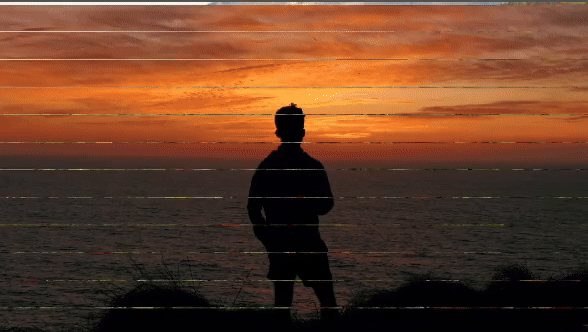
|
|
Iris Box |

|
|
Iris Circle |

|
|
Linear X |
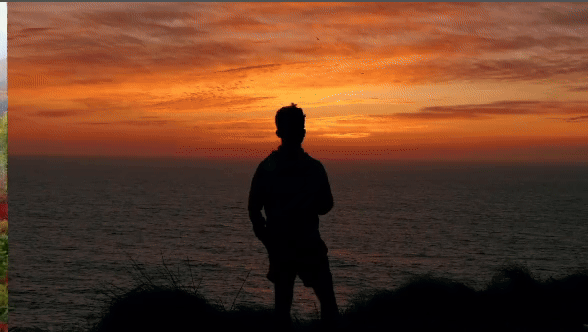
|
|
Linear Y |
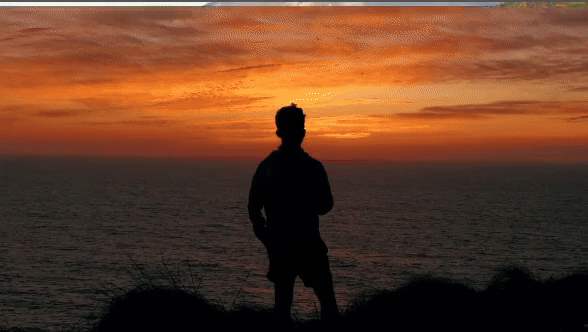
|
|
Matrix Snake Horizontal |
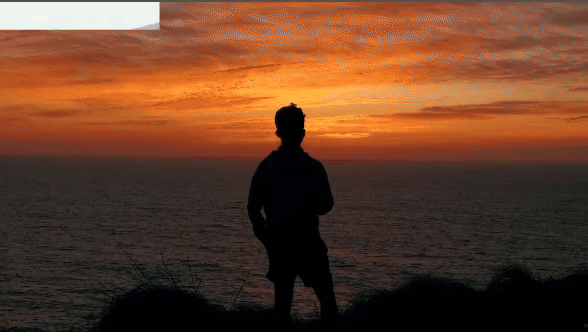
|
|
Matrix Snake Parallel Horizontal |
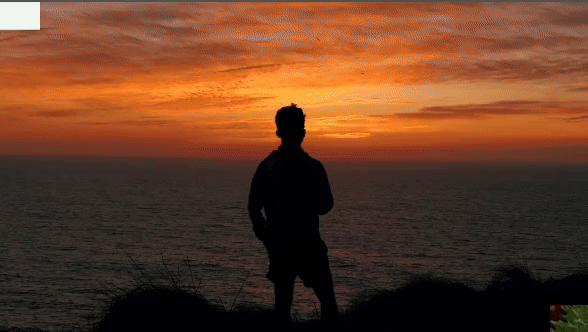
|
|
Matrix Snake Parallel Vertical |
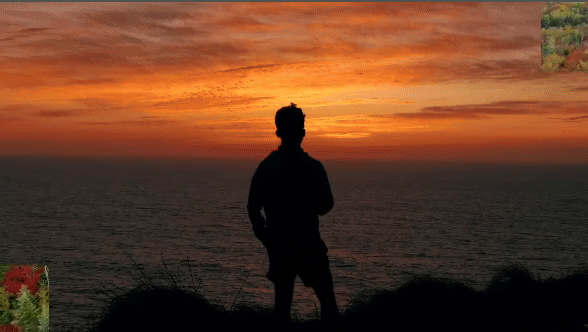
|
|
Matrix Snake Vertical |
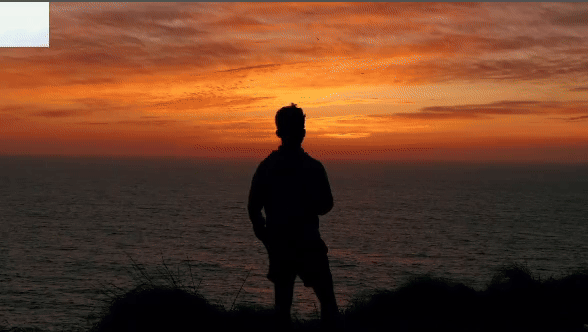
|
|
Matrix Waterfall Horizontal |
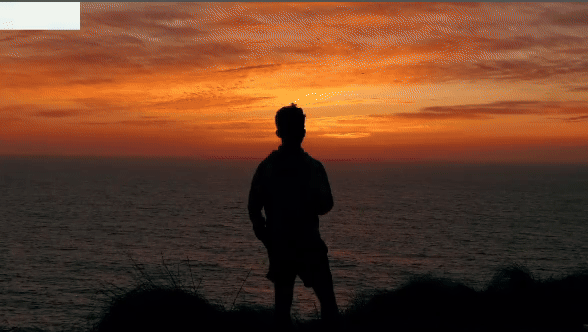
|
|
Matrix Waterfall Vertical |
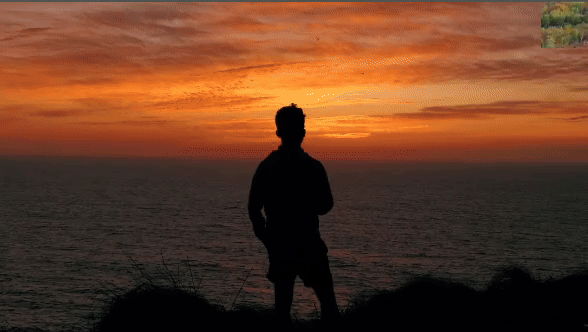
|
|
Radial |
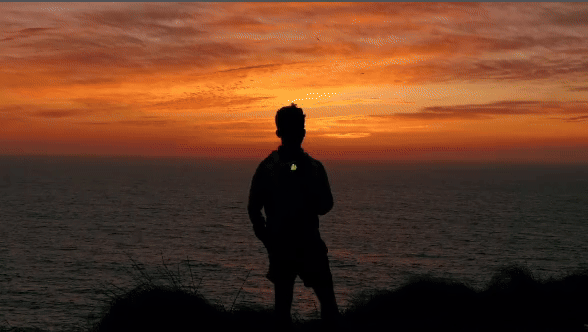
|
|
Radial Bars |

|
|
Spiral |
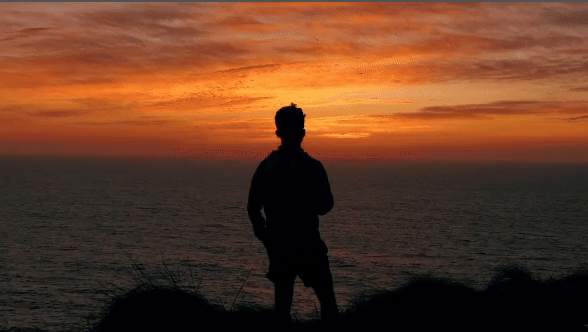
|
|
Spiral 2 |

|
|
Square |

|
|
Square 2 |

|
|
Square 2 Bars |
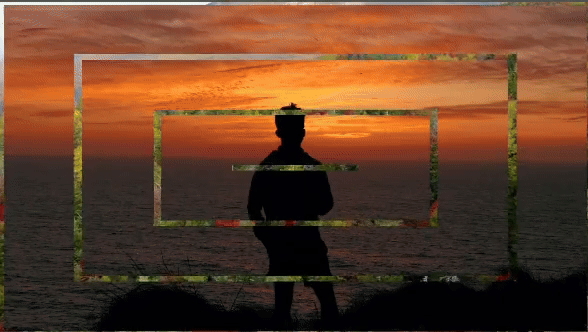
|
|
Symmetric Clock |

|
Revert is checked by default, flipping the direction of the transition (goes from the upper track to the lower track) |