Rotoscoping (Mask)¶
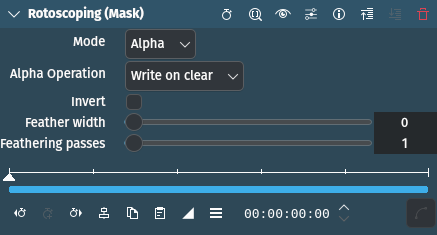
Description
This filter takes a snapshot of the frame before it draws the Rotoscoping region/mask into the alpha channel. Use it together with the Mask Apply effect, that uses a transition to composite the current frame's image over the snapshot. The typical use case is to add effects in the following sequence:
Parameters
Parameter |
Value |
Description |
|---|---|---|
Mode |
Selection |
Defines the channel to apply rotoscoping to |
Alpha Operation |
Selection |
Determines how compositing is done |
Invert |
Switch |
Inverts the rotoscoping selection |
Feathering width |
Integer |
Determines the amount of feathering. Default is 0 (no feathering). |
Feathering passes |
Integer |
Sets the number of passes. The more passes the finer and more accurate the feathering will be. Default is 1. |
The following selection items are available:
Mode
Alpha |
The rotoscoped area will be the alpha channel (default) |
Luma |
|
RGB |
Alpha Operation
Write on clear |
(default) |
Maximum |
|
Minimum |
|
Add |
|
Subtract |
Notes
See the Rotoscoping effect for more details and examples.