Courbes de Béziers¶
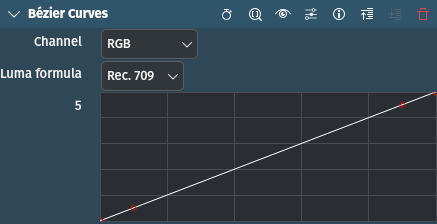
Description
This effect is used to adjust the color levels similar to the 3-Point Balance but with finer control. Although the effect defaults to the RGB channel, it is mostly used with the Luma channel. See also the Courbes effect that does the same thing but does not have the curve handles.
Click anywhere on the graph paper to insert a node. Use the extended handles on the node to adjust the steepness of the curve leading to and leaving the point.
Parameters
Parameter |
Value |
Description |
|---|---|---|
Channel |
Selection |
Sets the channel to operate on |
Luma formula |
Selection |
Defines the color space to operate in |
The following selection items are available:
Channel
RGB
Red
Green
Blue
Alpha
Luma
Hue
Saturation
|
Default is RGB (all color channels) |
Luma formula
Rec. 601 |
|
Rec. 709 |
(default) |
Notes
See TheDiveO blog for an example of how to use this effect to color grade clips.