Attention
This page is not maintained anymore and contains information referring to features or functions from earlier versions of Kdenlive that are deprecated or have been superseded by something else.
Capturing Video¶
Firewire¶
This captures video from sources connected via a firewire (also known as - IEEE 1394 High Speed Serial Bus) card and cable. This functionality uses the dvgrab program and the settings for this can be customized by clicking the spanner icon or choosing . See Configure Kdenlive.
To perform a capture:
Plug in your device to the firewire card and turn it on to play mode
Click the Connect Button

Click the Record Button – note it toggles to grey while you are recording
Click the Record button again to stop capture. Or click the stop button.
Once capturing is finished, click the disconnect button

In the Captured Files dialog, click the import button to have the captured files automatically imported into the project bin.
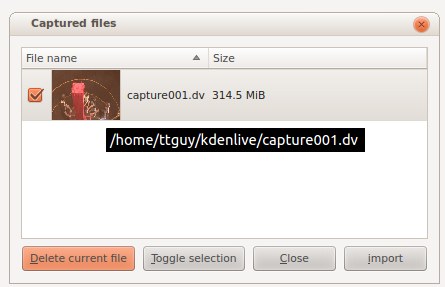
Note
If your device does not start playing the source device when you click the record button, you may have to start playback on your device manually and then click record.
FFmpeg¶
I believe this captures video from an installed Web Cam using Video4Linux2.