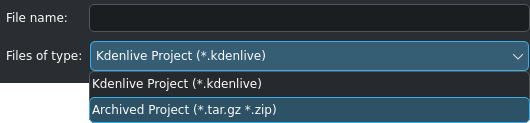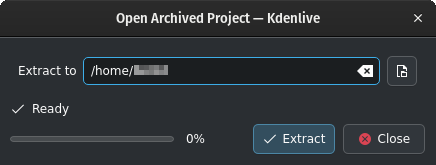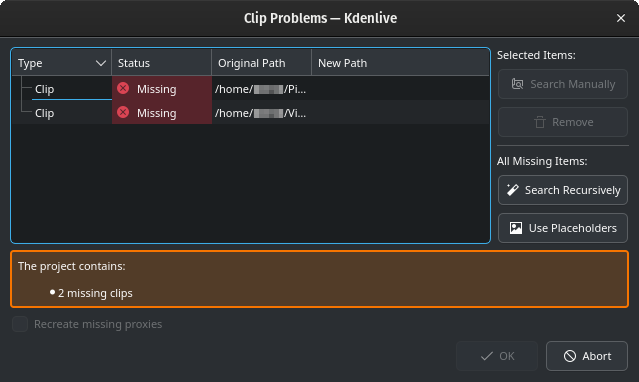Archivage¶
The Archiving feature (, see Menu du projet) in Kdenlive allows you to copy all files required by the project (images, video clips, project files,...) to a folder, and alternatively to compress the whole into a tar.gz or a zip file.
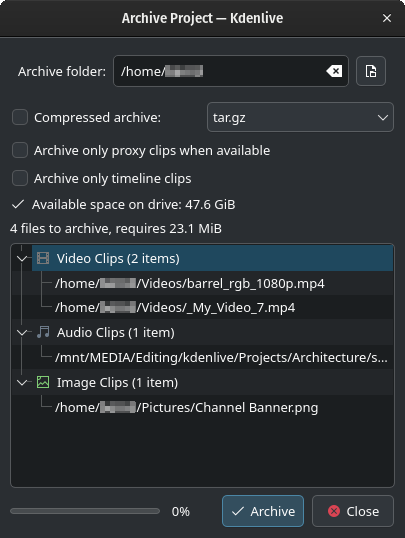
Archiving the project¶
L'archivage modifie le fichier du projet pour mettre à jour les emplacements des vidéos dans les versions archivées.
Cela peut être utile si vous avez fini de travailler sur un projet et que vous voulez en conserver une copie ou si vous voulez déplacer un projet d'un ordinateur à un autre.