Color Clip¶
Color clips are images composed of a single color that can be added to the Project Bin. They can be useful to provide a background on which to place titles.
Right-click on empty space in the project bin, or click the Add Clip icon on the project bin toolbar, and select Add Color Clip.
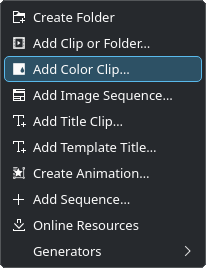
Adding a color clip¶
This opens a small dialog window to determine the duration and color of the clip.
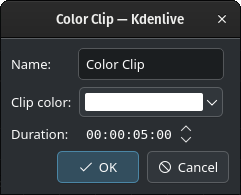
Color clip dialog window¶
Enter a name for the color clip.
Select the color for the color clip. Use Custom to get a detailed color selection window with the ability to pick a color from anywhere on your monitor.
Select the duration for the clip (using the format hh:mm:ss:ff)