Project Cache Data¶
The Cache Data tab shows the data used in the project including the timeline preview, proxy clips, audio thumbnails, and video thumbnails.
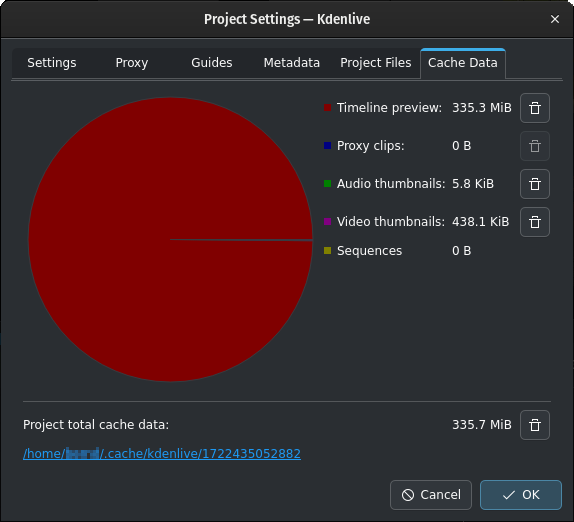
The Project Settings Cache Data dialog window¶
Click on the icon beside the categories to clear the cache data for that category.
Click on the link below the project total cache data information to open that location with the standard file manager of your OS.
Note
This tab is only available from .