Kdenlive マニュアル¶
Welcome to the manual for Kdenlive, the free and open source video editor.
The current Kdenlive version you get here. Check out what's new.
You can download this manual as an EPUB.
はじめに¶
ユーザインターフェース¶
- User Interface
Kdenlive の Window システムとウィジェットの紹介
- Project Settings
プロジェクトの値を設定する
- Keyboard Shortcuts
キーボードを利用することで作業を効率化できます
作業¶
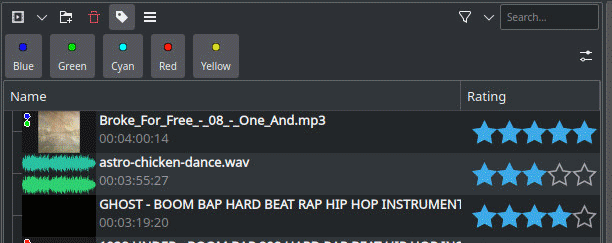
- Project and Asset Management
Kdenlive でファイルを読み込み、準備をする
動画の編集を始める
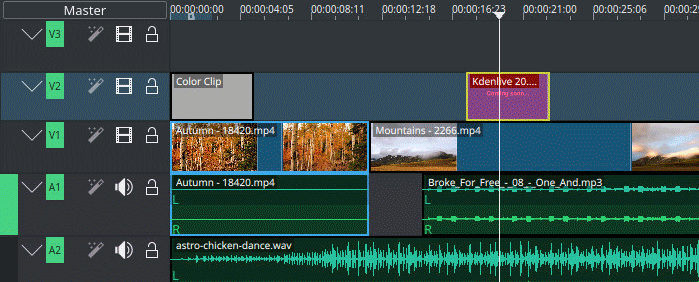
- Cutting and assembling
タイムラインの編集を始める
タイムラインやモニターがどのような働きをしているか見る
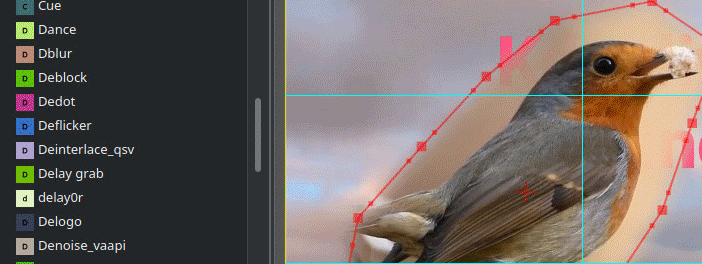
- Effects and Filters
Add video and audio effects and filters
Create Titles and Subtitles and use Speech to Text
Make color correction
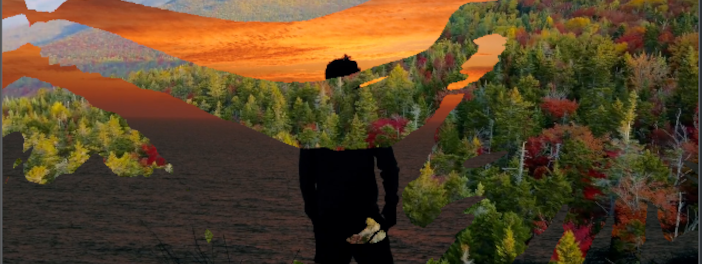
- Transitions and Compositions
Add transitions between clips to advance your story
Add artistic and aesthetic compositions
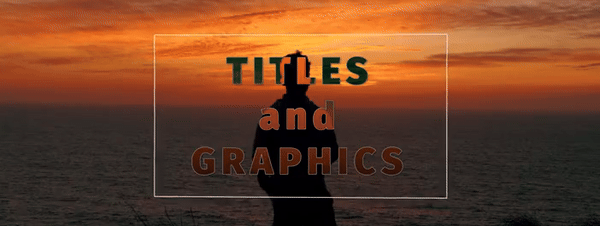
- Titles and Graphics
Add titles and graphics to your video
Integration with Glaxnimate for vector animations
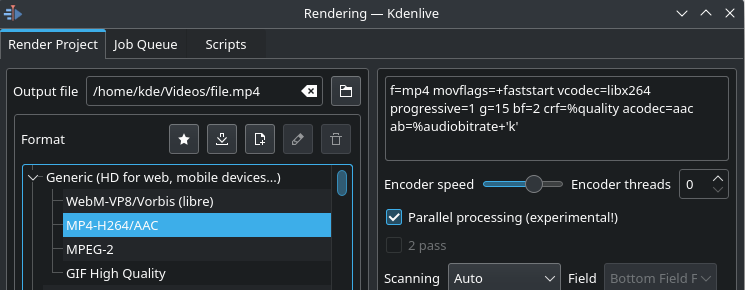
- Exporting
Render out your final video for distributing
トラブルシューティング, 用語集, 参加¶
- Troubleshooting
Solving specific Windows Issues
基本的な問題を解決する
- バグレポート
バグを報告する方法。
- Glossary
References and further information
- 参加する
Contribute to this Manual