Pixela (avançat)¶
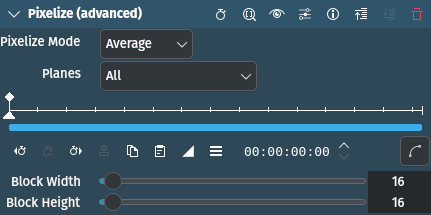
Descripció
Aquest efecte/filtre pixela la imatge d'entrada. Funciona de manera similar a l'efecte Obscurir, però permet controlar la mida del bloc de manera individual i independent des de la mida de la imatge, però per contra, s'aplica a tot el fotograma. Per a aplicar l'efecte només a una regió determinada, utilitzeu-lo en combinació amb l'efecte Formes d'alfa (màscara).
El resultat és el mateix que utilitzar l'efecte Pixela (bàsic), però Pixela (avançat) permet triar el mode de pixelació i a quin canal de color aplicar la pixelació.
Paràmetres
Paràmetre |
Valor |
Descripció |
|---|---|---|
Mode de pixelació |
Selecció |
Defineix el mode de pixelació emprat. De manera predeterminada és Mitjana |
Plans |
Selecció |
Defineix quins plans filtrar. De manera predeterminada és Tots |
Amplada dels blocs |
Enter |
Estableix la mida horitzontal d'un «píxel» |
Alçada dels blocs |
Enter |
Estableix la mida vertical d'un «píxel» |