Secondary Color Correction Area Selection (Mask)¶
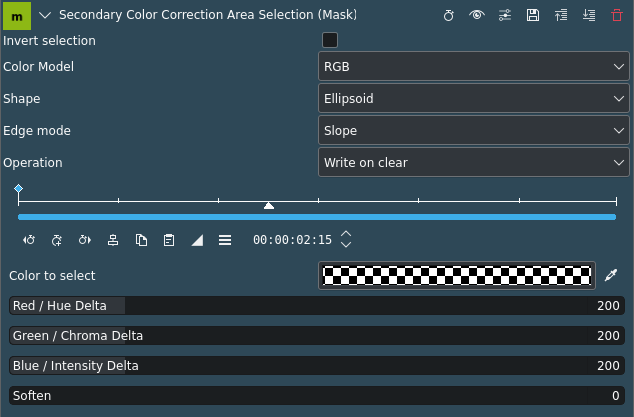
Description
This filter takes a snapshot of the frame before it selects the specified color. Use it together with the Mask Apply effect, that uses a transition to composite the current frame’s image over the snapshot. The typical use case is to add effects in the following sequence: