Configuring the Default Transition Duration¶
You can configure the default duration for all newly created transitions. In versions prior to 16.08, all new transitions were always 65 frames long - and this translated to varying default durations, depending on a project’s frame rate. This new configuration option should appeal to all those users who work a lot with transitions.
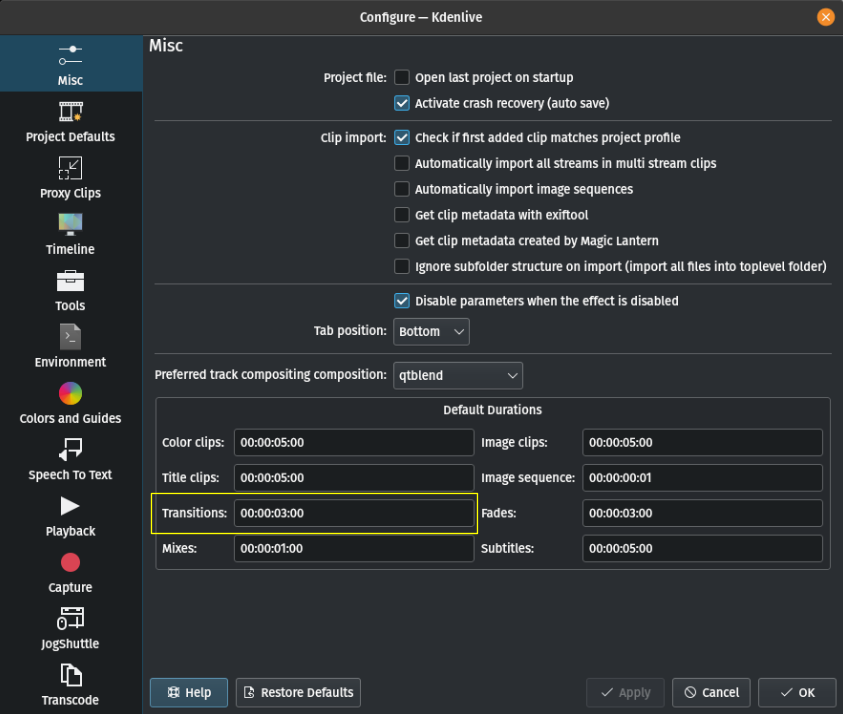
Go to . Under the heading Default Durations you will find the option to configure the default duration for newly created transitions. Enter a duration in the usual format hh:mm:ss:ff.
Please note that the frames (ff) field element will be interpreted on the basis of the current project’s framerate. In contrast, the other field elements (hh:mm:ss) are independent of the framerate.
Notes
- Sources
The original text was submitted by user TheDiveO to the now defunct kdenlive.org blog. For this documentation it has been lifted from kdenlive.org and adapted to match the overall style.