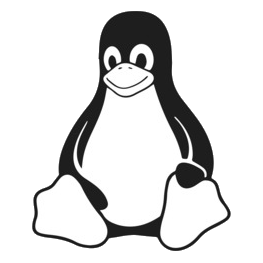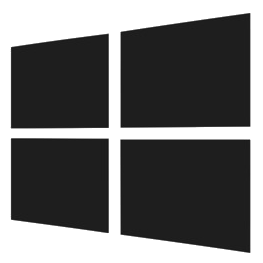Compositions¶
Note
The effects and compositions included will differ depending on the available plug-ins on the specific packaging on each operating system. Kdenlive will auto-detect and make available any supported LADSPA plug-in packages from your distribution. For the greatest compatibility, please use the AppImage version of Kdenlive.
Composition |
OS[1] |
Description |
|---|---|---|
|
Perform an RGB[A] addition operation of the pixel sources (frei0r.addition) |
|
|
Perform an RGB[A] addition_alpha operation of the pixel sources (frei0r.addition_alpha) |
|
|
The alpha ATOP operation (frei0r.alphaatop) |
|
|
The alpha IN operation (frei0r.alphain) |
|
|
The alpha OUT operation (frei0r.alphaout) |
|
|
The alpha OVER operation (frei0r.alphaover) |
|
|
The alpha XOR operation (frei0r.alphaxor) |
|
audio_mix |
|
Applies a stationary transition between the current and next frames. (mix) |
burn |
|
Perform an RGB[A] dodge operation between the pixel sources, using the generalized algorithm: D = saturation of 255 or depletion of 0, of ((255-A)*256) / (b+1) (frei0r.burn) |
cairo_affine_blend |
|
Composites second input on first input applying user-defined transformations, opacity, and blend mode (frei0r.cairoaffineblend) |
cairo_blend |
|
Composites second input on the first input with user-defined blend mode and opacity (frei0r.cairoblend) |
circle_wipe |
|
Wipe from center to edge in a circle. (frei0r.sleid0r_wipe-circle) |
color_only |
|
Perform a conversion to color only of the source input using the hue and saturation values of input2 (frei0r.color_only) |
|
A key-framable alpha-channel compositor for two frames (composite) |
|
composite_and_transform |
|
Composites second input on the first input with user-defined blend mode, opacity and scale (qtblend) |
darken |
|
Perform a darken operation between two sources (minimum value for both sources) (frei0r.darken) |
difference |
|
Perform an RGB[A] difference operation between the pixel sources. (frei0r.difference) |
dissolve |
|
Fade out one video while fading in the other video (luma) |
divide |
|
Perform an RGB[A] divide operation between the pixel sources: input1 is the numerator, input2 the denominator (frei0r.divide) |
dodge |
|
Perform an RGB[A] dodge operation between the pixel sources, using the generalized algorithm: D = saturation of 255 or (A*256)/(256-B) (frei0r.dodge) |
grain_extract |
|
Perform an RGB[A] grain-extract operation between the pixel sources (frei0r.grain_extract) |
grain_merge |
|
Perform an RGB[A] grain-merge operation between the pixel sources (frei0r.grain_merge) |
hardlight |
|
Perform an RGB[A] hardlight operation between the pixel sources (frei0r.hardlight) |
horizontal_barn_door_wipe |
|
Horizontal barn door wipe. (frei0r.sleid0r_wipe-barn-door-h) |
|
Perform a conversion to hue only of the source input1 using the hue of input2 (frei0r.hue) |
|
lighten |
|
Perform a lighten operation between two sources (maximum value of both sources) (frei0r.lighten) |
luma |
|
Applies a stationary transition between the current and the next frames (luma) |
matte |
|
Replace the alpha channel of track A with the luma channel from track B. (matte) |
multiply |
|
Perform an RGB[A] multiply operation between the pixel sources (frei0r.multiply) |
overlay |
|
Perform an RGB[A] overlay operation between the pixel sources, using the generalized algorithm: D = A * (B + (2 * B) * (255 - A)) (frei0r.overlay) |
push_down |
|
Push from top to bottom. (frei0r.sleid0r_push-down) |
push_left |
|
Push from right to left. (frei0r.sleid0r_push-left) |
push_right |
|
Push from left to right. (frei0r.sleid0r_push-right) |
push_up |
|
Push from bottom to top. (frei0r.sleid0r_push-up) |
rectangular_wipe |
|
Wipe from center to edge in a rectangle. (frei0r.sleid0r_wipe-rect) |
saturation |
|
Perform a conversion to saturation only of the source input1 using the saturation level of input2 (frei0r.saturation) |
|
Perform an RGB[A] screen operation between the pixel sources, using the generalized algorithm: D = 255 - (255 - A) * (255 - B) (frei0r.screen) |
|
slide_down |
|
Slide from top to bottom. (frei0r.sleid0r_slide-down) |
slide_left |
|
Slide from right to left. (frei0r.sleid0r_slide-left) |
slide_right |
|
Slide from left to right. (frei0r.sleid0r_slide-right) |
slide_up |
|
Slide from bottom to top. (frei0r.sleid0r_slide-up) |
slide |
|
Slide image from one side to another (composite) |
softlight |
|
Perform an RGB[A] softlight operation between the pixel sources (frei0r.softlight) |
subtract |
|
Perform an RGB[A] subtract operation of the pixel source input2 from input1 (frei0r.subtract) |
transform |
|
|
uv_map |
|
Uses Input 1 as a UV Map to distort Input 2 (frei0r.uvmap) |
value |
|
Perform a conversion to value only of the source input1 using the value of input2. (frei0r.value) |
vertical_barn_door_wipe |
|
Vertical barn door wipe. (frei0r.sleid0r_wipe-barn-door-v) |
video_quality_measurement |
|
This performs the PSNR and SSIm video quality measurements by comparing the B frames to the reference frame A. It outputs the numbers to stdout in space-delimited format for easy use by another tool. The bottom half of the B frame is placed below the top half of the A frame for visual comparison (vqm) |
wipe_down |
|
Wipe from top to bottom. (frei0r.sleid0r_wipe-down) |
wipe_left |
|
Wipe from right to left. (frei0r.sleid0r_wipe-left) |
wipe_right |
|
Wipe from left to right. (frei0r.sleid0r_wipe-right) |
wipe_up |
|
Wipe from bottom to top. (frei0r.sleid0r_wipe-up) |
|
Applies a stationary transition between the current and next frames (composite) |