Vignette Effect¶
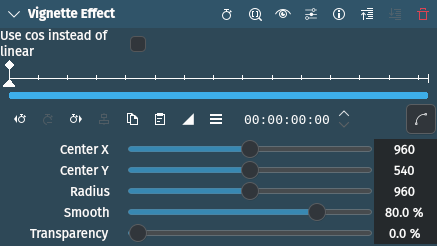
Description
This effect/filter creates an adjustable vignette. It is similar to the Vignette effect but lacks the adjustment of the aspect ratio.
Parameters
Parameter |
Value |
Description |
|---|---|---|
Use cos instead of linear |
Switch |
If selected makes the fall-off area appear denser by applying a cosine curve instead of a linear function |
Smooth |
Percentage |
Set the size of the fall-off area. Higher values make the center darker and the edges lighter. If smooth is set to zero, the vignette is like a black matte with a distinct edge. |
Radius |
Integer |
Set the radius of the vignette |
Center X / Y |
Integer |
Define the X and Y coordinates for the center point of the vignette (X = 0, Y = 0 defines the top-left corner of the screen) |
Transparency |
Integer |
Set the transparency of the black parts of the vignette |