Patterns¶
Patterns are, like templates, re-usable collections of objects. Any object you can add to a title and any group of objects can be saved as a pattern and added to a title clip.
In contrast to title templates, adding a pattern does not overwrite the existing title clip but simply adds the pattern to whatever is already in the title clip.
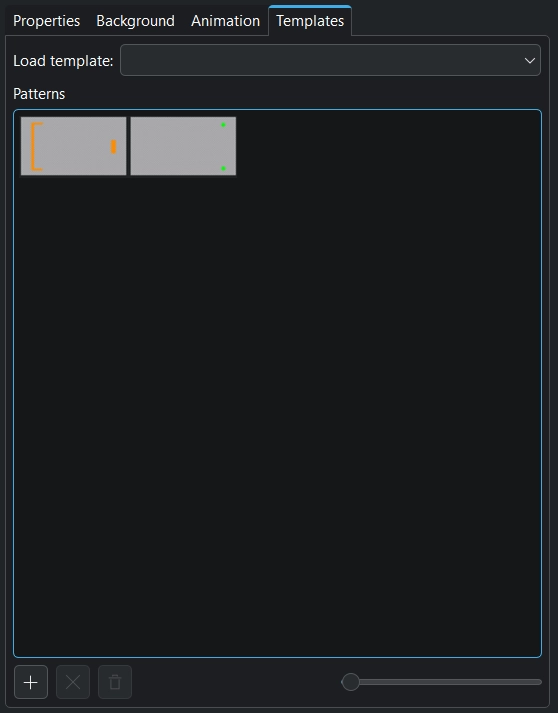
The Patterns tab¶
Select any object or a group of objects in the title editor workspace, click on the Patterns tab, and then on the Add pattern button.
To bring a pattern into a title clip, double-click on the respective pattern.
To delete a pattern, select it and click the Delete pattern button.
Click on to delete all patterns.
Use the slider to change the size of the patterns' thumbnails.
Avertissement
Deleting a pattern or all patterns at once takes place immediately and without warning message! And it cannot be undone! Use with caution!
Load template Kdenlive opens a window with a drop-down list with all the title templates stored in this default folder. When you click on the template a preview is shown direct in the main workspace. Click on Update Title and the chosen template is added to the actual title.