Interleave - Deinterleave¶
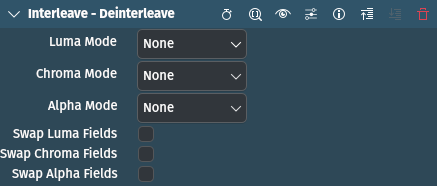
Description
This effect/filter interleaves or de-interleaves fields. It allows one to process interlaced image fields without deinterlacing them. De-interleaving splits the input frame into 2 fields (so-called half pictures). Odd lines are moved to the top half of the output image, even lines to the bottom half. You can process (filter) them independently and then re-interleave them.
Parameters
Parameter |
Value |
Description |
|---|---|---|
Luma / Chroma / Alpha Mode |
Selection |
Set the action for the various channels. Default is none |
Swap Luma / Chroma / Alpha fields |
Switch |
Swap luma, chroma or alpha fields, Exchanges even and odd lines. Default is off. |
The following selection items are available:
Luma / Chroma / Alpha Mode
None |
do nothing |
Deinterleave |
Deinterleave fields, placing one above the other |
Interleave |
Interleave fields; reverse the effect of deinterleaving |