Kaleid0sc0pe¶
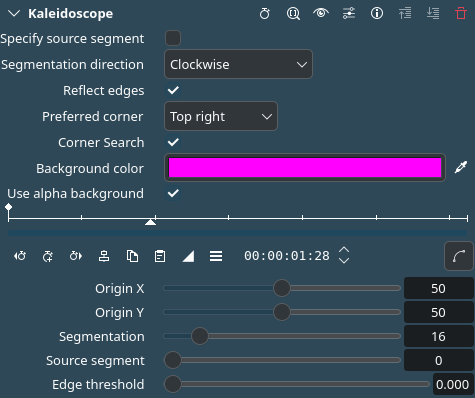
Description
Applies a kaleidoscope effect.
Parameters
Parameter |
Value |
Description |
|---|---|---|
Specify source segment |
Switch |
If on, the source angle is read from Source segment, otherwise auto-calculated |
Segmentation direction |
Selection |
Options are None, Counter clockwise, and Clockwise (default) |
Reflect edges |
Switch |
If on, then reflections that end up outside the source reflect back into it, otherwise the specified background color is used |
Preferred corner |
Selection |
Options are Top right (default), Top left, Bottom left, and bottom right |
Corner Search |
Switch |
If on, search clockwise for furthest corner, otherwise counter clockwise |
Background color |
Picker |
Color to use if reflection lies outside of source image and not reflecting back in (Reflect edges is off). Default is pink. |
Use alpha background |
Switch |
Alpha to use if reflection lies outside of source image and not reflecting back in. Default is 1. |
Origin X |
Float |
X-coordinate of the origin of the kaleidoscope. Default 50 (center). |
Origin Y |
Float |
Y-coordinate of the origin of the kaleidoscope. Default 50 (center). |
Segmentation |
Float |
Kaleidoscope segmentation / 128. Segmentations of 1, 2 or multiples of 4 work best. Default 16 (16/128 = 0.125) |
Source segment |
Float |
Centre of source segment if Specify source segment is on. 0 is in +x and rotates counter clockwise |
Edge threshold |
Float |
Edge threshold / 4, reflections outside the image but within this distance clamp to the edge. Default is 0 |