Guides Settings¶
In this tab you define project-specific categories and colors for markers and guides.
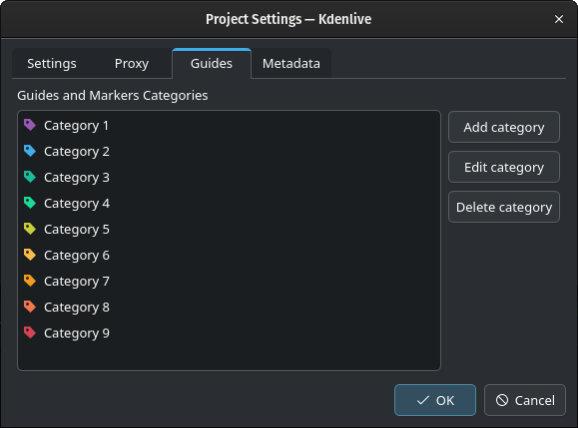
The Project Settings Guides dialog window¶
Add category: Adds a category
Edit category: Edits the currently selected category
Delete category: Deletes the currently selected category
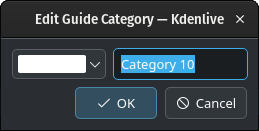
The category add/edit dialog window¶
Click on the color button to select a color for the category.
Enter a name for the category.