Gaussian Blur¶
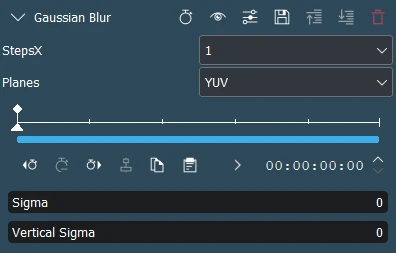
Description
This effect blurs the clip by applying a Gaussian function (known from statistics as an expression for the normal distribution). By default, all planes will be affected. By setting the blur effect to different planes (e.g. red, green or blue) interesting artistic effects can be achieved.
Parameters
Parameter |
Value |
Description |
|---|---|---|
Sigma |
Integer |
Set horizontal sigma, standard deviation of Gaussian blur. Determines the strength of the blur. Default is 0.5. |
StepsX |
Selection |
Set number of steps for Gaussian approximation |
Planes |
Selection |
Set which planes to filter. By default all planes are filtered (YUV). |
Vertical Sigma |
Integer |
Set vertical sigma, if negative it will be same as sigma. Default is -1. |
The following selection items are available:
StepsX
1 thru 6 |
Gradually increases the blur fineness |
Planes
Alpha |
Alpha channel |
Y |
Luminance |
U |
Chroma (U plane) |
YU |
Both Y and U planes |
V |
Chroma (V plane) |
YV |
Both Y and V planes |
UV |
Both U and V planes |
YUV |
All planes will be affected by the blur effect (default) |
None |
No effect application |