音訊工具¶
Kdenlive has some tools for handling audio. Beside the audio spectrum viewer and some audio effects, you have following possibilities:
混音器¶
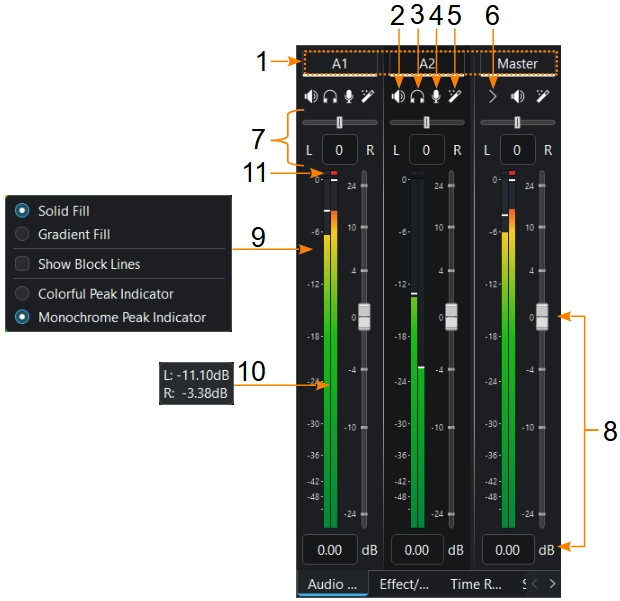
The audio mixer has following functions for each channel:
- 1:
Channel number (audio track number or name) and Master channel
- 2:
將音訊頻道靜音
- 3:
Solo an audio channel
- 4:
Record audio directly on the track of the related audio channel
- 5:
Opens the effect stack of the related audio channel
- 6:
Toggles the audio track controls on and off
- 7:
Change the balance of the audio channel. You can use the slider or enter values.
- 8:
Adjustment of the volume.
Reset value to default by either clicking with the MMB [1] or RMB [1] on the slider or level.
- 9:
RMB [1] shows the menu where you can adjust the audio level appearance. These settings control the level appearance on clip and project monitor simultaneously.
- 10:
Hovering over the level shows the dB value of each channel
- 11:
Clipping indicator: Once a signal hits 0dB or higher a red dot appears and stays above the 0dB. The indicator resets after a couple of seconds (4-5sec) when the level doesn’t hit 0dB anymore.
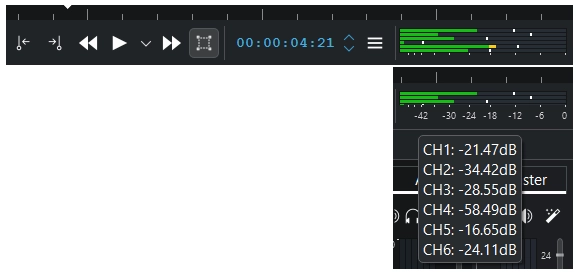
Monitor level. When 6 channels are playing, the dB values are hidden.¶
Monitors. If you have more than two audio channels, the audio dB value is not shown (ticks will still be shown). Hover over the widget and it shows the meter and the dB value per channel.
多個音訊串流¶
Multiple audio streams of a video clip. In clip properties on the tab audio you can adjust and manipulate each audio stream. For more details see the chapter Audio Properties
音訊錄製¶
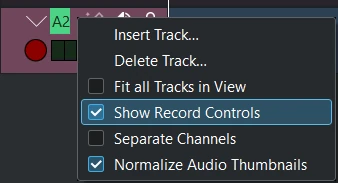
Right click the track head and enable Show Record Controls or pressing the mic button in the mixers (number 4 in above picture) displays the track head record control which get colorized. It’s now in audio monitoring mode (levels show mic input and volume slider selects the mic level).
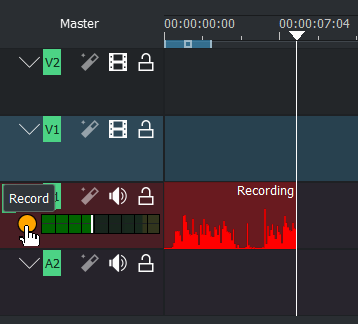
錄製時您會在時間軸上看到即時更新的波形。
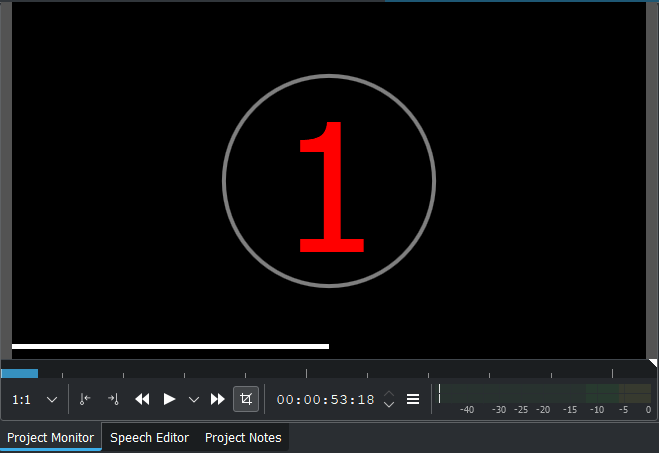
Disable countdown see Configure Capture Audio settings¶
時間軸播放時進行錄製
Hit spacebar to start timeline playback when monitoring.
Press r or click the record button will pause timeline playback. Spacebar start recording.
直接錄製
Start record: press r or click the record button on the track head. A countdown start in project monitor (disable countdown see Configure Capture Audio settings).
Pause: press spacebar
To resume: press spacebar again
Stop record: press esc or click the record button in the track head. The audio clip get added in the timeline and project bin.
After the recording is finished the audio file gets created and stored in the project bin or folder you have defined. The 「focus」 is still on the timeline. You can continue to use keyboard shortcuts to move around the newly inserted recording, like jumping to the end of it or the beginning, or the next clip.