Kdenlive 手冊¶
歡迎來到 Kdenlive 的手冊,Kdenlive 是一款自由且開源的影片編輯器。
The current Kdenlive version you get here. Check out what’s new.
您也可以以 EPUB 格式 下載此說明文件。
新手入門¶
使用者介面¶
工作流程¶
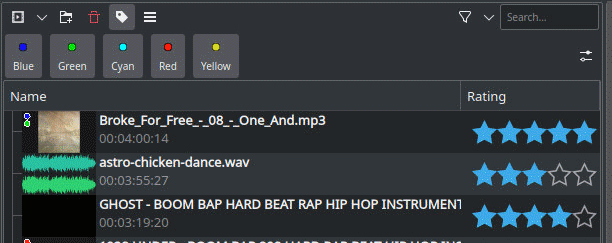
- 專案與資源管理
將檔案載入 Kdenlive 中並進行準備
開始編輯影片
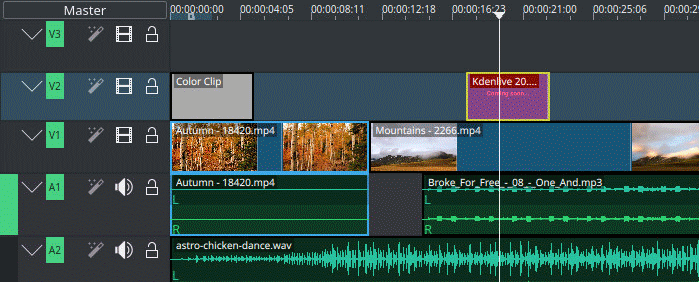
- 剪輯
開始在時間軸中編輯影片
查看時間軸和預覽視窗如何運作
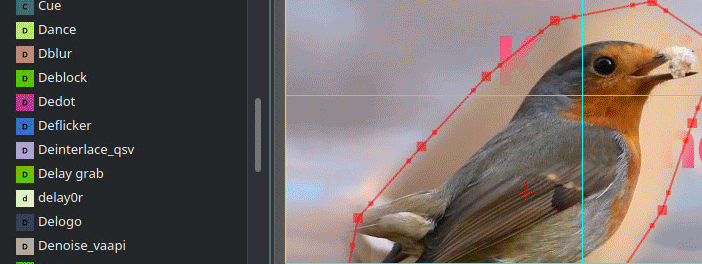
- Effects and Filters
Add video and audio effects and filters
Create Titles and Subtitles and use Speech to Text
Make color correction

- Transitions and Compositions
Add transitions between clips to advance your story
Add artistic and aesthetic compositions
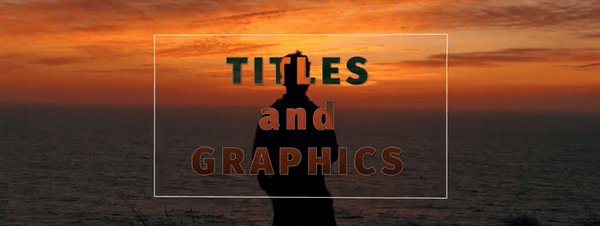
- Titles and Graphics
Add titles and graphics to your video
Integration with Glaxnimate for vector animations
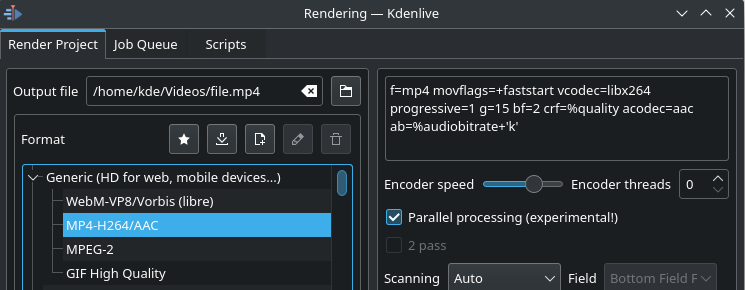
- 匯出
Render out your final video for distributing
問題排除、詞彙表、如何參與¶
- Troubleshooting
解決 Windows 上的問題
解決基本的問題
- Bug Reports
如何回報錯誤。
- 詞彙表
References and further information
- Get Involved
Contribute to this Manual