備份¶
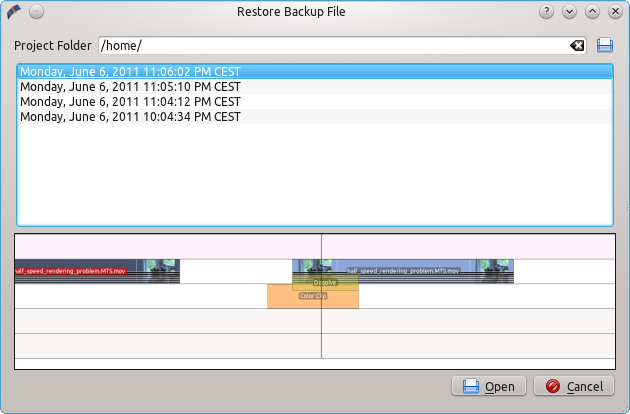
位於 的備份元件讓您可以復原專案檔先前的版本。
如果有發生什麼問題(專案檔損毀或是做了不要的修改等等),您會可以使用此功能來復原檔案的舊版本。只要選擇您要使用的版本然後點擊 。
備份檔會在每次儲存專案時自動建立。只要您定期儲存您的專案,備份元件就會能提供許多儲存過的版本。備份元件會顯示備份時的時間軸圖片。
Kdenlive keeps up to 20 versions of your project file in the last hour, 20 versions from the current day, 20 versions in the last 7 days and 20 older versions, which should be sufficient to recover from any problem.
More details how to get backups when the project file version is upgraded see 專案檔案細節.