Valors predeterminats del projecte¶
El Kdenlive utilitza aquestes opcions per a crear un projecte nou (vegeu Menú > Fitxer > Nou, o quan s'inicia el Kdenlive i no es marca l'opció per a obrir l'últim projecte). Per a canviar els paràmetres d'un projecte actualment obert, utilitzeu la Configuració del projecte. Tingueu en compte que mentre es pot canviar el paràmetre per al projecte obert, no es recomana, ja que pot trencar coses com fotogrames clau i retalls.
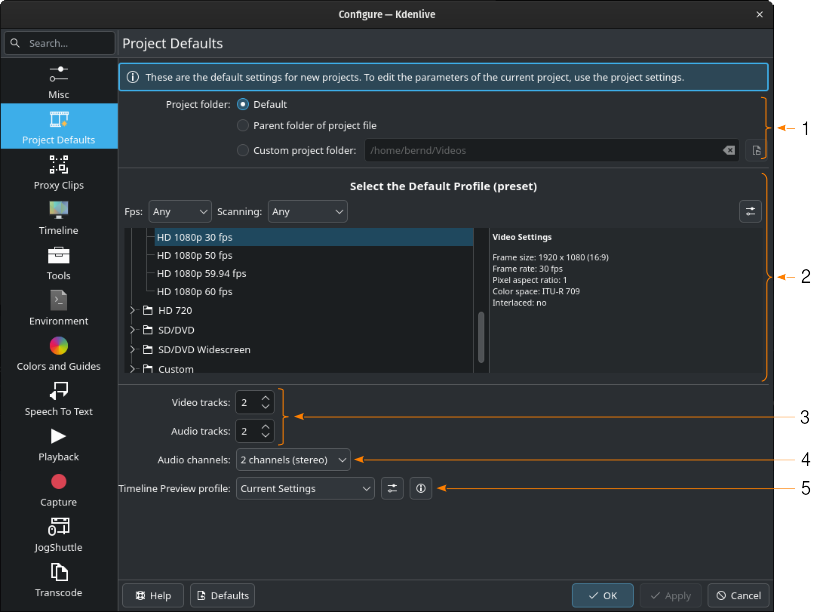
La secció de valors predeterminats del projecte¶
- 1:
Carpeta del projecte. Aquesta és una opció important per a mantenir els vostres projectes organitzats i el sistema de fitxers endreçat. El Kdenlive crea les carpetes següents per a cada projecte:
audiothumbs,sequences,videothumbsiworkfiles. Vegeu també Informació de la configuració.- 1a:
Si s'estableix a Predeterminat, el Kdenlive crearà aquestes carpetes en una carpeta especial en el camí d'instal·lació. Per al Linux això és
/home/<username>/.var/app/org.kde.kdenlive/cache/kdenlive/<projectID>/. Per al Windows això és%APPDATA\Local\kdenlive\cache.- 1b:
Carpeta superior del fitxer de projecte. Si això està seleccionat, el Kdenlive crearà les carpetes de projecte a la carpeta pare del fitxer de projecte. Per exemple, si el fitxer de projecte és a
/home/my/projects/project_1/, el Kdenlive crearà fitxers relacionats amb el projecte a../project_1/:/home/my/projects/project_1/audiothumbs/,/home/my/projects/project_1/sequences/, etc.- 1c:
Carpeta del projecte personalitzada: podeu especificar una carpeta a utilitzar per a aquestes carpetes del projecte.
- 2:
Selecciona el perfil predeterminat (predefinit). En aquesta secció definiu quin dels perfils s'utilitzarà en crear un projecte nou. Utilitzeu els filtres per a Fps i Escaneig (la referència antiga a entrellaçat o progressiu). Podeu crear un perfil nou des d'aquí fent clic a la icona
Gestiona els perfils de projecte. Per a més informació sobre com fer-ho, vegeu Perfils del projecte / Valors predefinits.
- 3:
Pistes de vídeo/àudio. Determina el nombre de vídeos i pistes que té un projecte nou. Podeu afegir i suprimir pistes més tard en qualsevol moment.
- 4:
Canals d'àudio. Determina quants canals admet cada pista d'àudio. Les opcions són 2 canals (estèreo) (predeterminada), 4 canals i 6 canals.
- 5:
Perfil de vista prèvia de la línia de temps. Seleccioneu quin perfil de codificació s'ha d'utilitzar per a la funció Renderització de la vista prèvia. Les opcions disponibles depenen del vostre maquinari i dels còdecs instal·lats. Podeu gestionar els perfils fent clic a la icona
Mostra els paràmetres del perfil. Per a veure els paràmetres del perfil a la finestra de text sota del camp de selecció de perfil, feu clic a la icona
.
Perfils de codificació
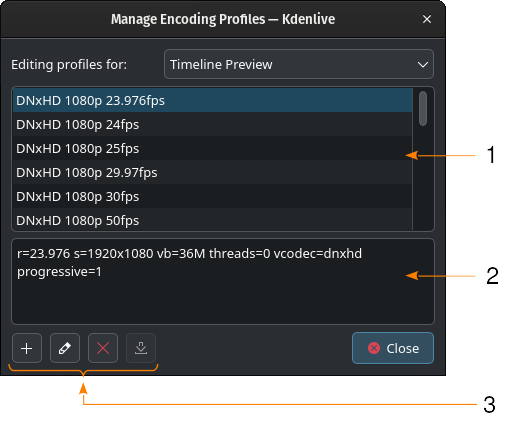
Perfils de vista prèvia de la línia de temps¶
- 1:
Llista de perfils disponibles
- 2:
Els paràmetres utilitzats en el perfil seleccionat
- 3:
Feu clic a
per a crear un perfil nou basat en el seleccionat,
per a editar el perfil seleccionat,
per a suprimir el perfil seleccionat.
encara no té cap funció.