RGBA Shift¶
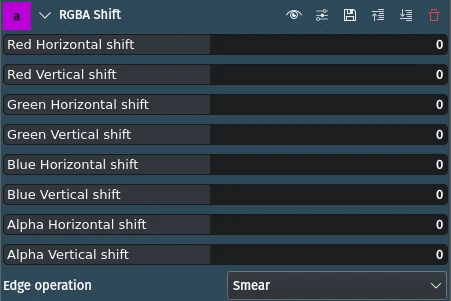
Description
This effect/filter shifts R/G/B/A pixels horizontally and/or vertically creating an appearance similar to the Tik Tok logo. Compare the Rgbsplit0r and Chroma Shift effects which essentially do the same but in the case of Rgbsplit0r lack the ability to determine the edge operation.
Parameters
Parameter |
Value |
Description |
|---|---|---|
Red Horizontal shift |
Integer |
Set amount to shift red horizontally. Positive values shift right, negative values shift left. |
Red Vertical shift |
Integer |
Set amount to shift red vertically. Positive values shift up, negative values shift down. |
Green Horizontal shift |
Integer |
Set amount to shift green horizontally. Positive values shift right, negative values shift left. |
Green Vertical shift |
Integer |
Set amount to shift green vertically. Positive values shift up, negative values shift down. |
Blue Horizontal shift |
Integer |
Set amount to shift blue horizontally. Positive values shift right, negative values shift left. |
Blue Vertical shift |
Integer |
Set amount to shift blue vertically. Positive values shift up, negative values shift down. |
Alpha Horizontal shift |
Integer |
Set amount to shift red horizontally. Positive values shift right, negative values shift left. |
Alpha Vertical shift |
Integer |
Set amount to shift alpha vertically. Positive values shift up, negative values shift down. |
Edge operation |
Selection |
Set edge mode |
The following selection items are available:
Edge operation
Smear |
Shifted pixel leave a trail (default) |
Wrap |
Shifted pixels wrap around the image and appear on the opposite side |