Transpose¶
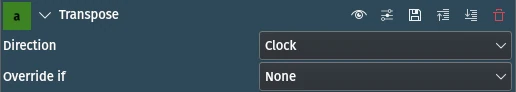
Description
This effect/filter transposes rows with columns in the clip and optionally flips it. This is useful if a video recorded with a smartphone is imported as a landscape clip.
Parameters
Parameter |
Value |
Description |
|---|---|---|
Direction |
Selection |
Set the direction of the transposition |
Override if |
Selection |
Override the transposition if clip is identified as Portrait or Landscape. Select None if you want to transpose regardless. |
The following selection items are available:
Direction
Clock |
default |
Clock flip |
|
Counter clock |
|
Counter clock flip |
Override if
None |
default |
Portrait |
|
Landscape |
Note
Many smartphones and digital cameras nowadays set an autorotate flag in the recorded video. Kdenlive can read the flag, and transposes videos automatically when importing. Check the clip’s properties (Clip Properties) if you want Kdenlive to handle that differently and set the Disable autorotate to any other value than 0 (default) or switch it to On.