Vettorscopio (avanzato)¶
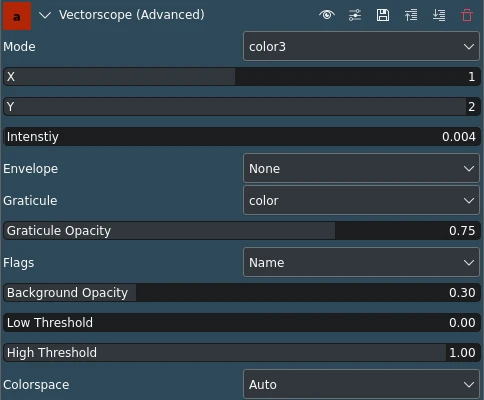
Descrizione
This effect/filter draws and overlays a vectorscope of the video data. Compared to the Vettorscopio effect it offers parameters to control the display mode and a few other things.
È diverso dal Evidenzia le punte massime del Menu Visualizza: la versione Effetto infatti scrive il vettorscopio sul video in uscita, mentre quella del menu Visualizza mostra il vettorscopio in un oggetto separato, e intanto puoi ottenere l’anteprima del progetto.
Parametri
Parametro |
Valore |
Descrizione |
|---|---|---|
Modalità |
Selezione |
Set the vectorscope mode. See below for available options. |
X / Y |
Intero |
Set which color component will be represented on X / Y axis |
Intensità |
Virgola mobile |
Set intensity used by modes gray, color, color3 and color5 for increasing brightness of color component which represents frequency of (X, Y) location in graph |
Envelope |
Selezione |
Set whether the scope draws an edge or not and how the edge behaves |
Graticola |
Selezione |
Imposta che tipo di graticola disegnare |
Opacità della graticola |
Virgola mobile |
Imposta l’opacità della graticola |
Indicatori |
Selezione |
Set graticule flags |
Opacità dello sfondo[1] |
Virgola mobile |
Imposta l’opacità dello sfondo |
Soglia bassa |
Virgola mobile |
Set low threshold for color component not represented on X or Y axis. Values lower than this value will be ignored. Default is 0. Note this value is multiplied with the actual max possible value one pixel component can have. So for 8-bit input and low threshold value of 0.1 the actual threshold is 0.1 * 255 = 25. |
Soglia alta |
Virgola mobile |
Set high threshold for color component not represented on X or Y axis. Values higher than this value will be ignored. Default is 1. Note this value is multiplied with the actual max possible value one pixel component can have. So for 8-bit input and high threshold value of 0.9 the actual threshold is 0.9 * 255 = 230. |
Spazio di colore |
Selezione |
Imposta quale spazio dei colori usare quando si disegna la graticola |
Sono disponibili le seguenti voci di selezione:
Modalità
grigio |
predefinito |
colore |
|
colore2 |
|
colore3 |
|
colore4 |
|
colore5 |
Envelope
Nessuno |
predefinito |
Instant |
Even darkest single pixel will be clearly highlighted |
Picco |
To hold maximum and minimum values presented in graph over time (this way you can still spot out-of-range values without constantly looking at the vectorscope) |
Peak+Instant |
For peak and instant envelope combined together |
Graticola
nessuna |
predefinito |
colore |
|
verde |
Flags
Bianco |
Disegna la graticola per i punti bianchi |
Nero |
Disegna la graticola per i punti neri |
Nome |
Draw color points short names (default) |
Spazio di colore
Automatico |
predefinito |
601 |
|
709 |