CMYK Adjust¶
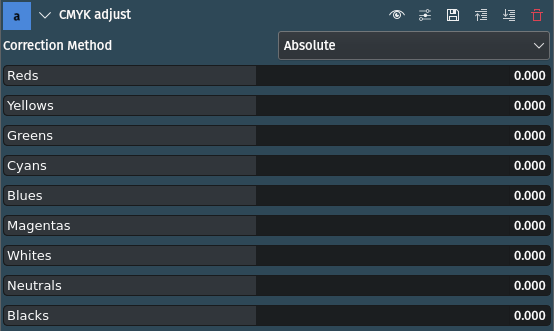
Description
This effect applies CMYK[1] adjustments to specific color ranges[2]. The adjustment range is defined by the “purity” of the color (i.e. how saturated it already is).
Parameters
Parameter |
Value |
Description |
|---|---|---|
Correction Method |
Selection |
Select the color correction method |
Reds |
Float |
Adjustments for red pixels (pixels where the red component is the maximum) |
Yellows |
Float |
Adjustments for yellow pixels (pixels where the blue component is the minimum) |
Greens |
Float |
Adjustments for green pixels (pixels where the green component is the maximum) |
Cyans |
Float |
Adjustments for cyan pixels (pixels where the red component is the minimum) |
Blues |
Float |
Adjustments for blue pixels (pixels where the blue component is the maximum) |
Magentas |
Float |
Adjustments for magenta pixels (pixels where the green component is the minimum) |
Whites |
Float |
Adjustments for white pixels (pixels where all component are greater then 128) |
Neutrals |
Float |
Adjustments for all pixels except pure black and pure white |
Blacks |
Float |
Adjustments for black pixels (pixels where all component are less then 128) |
The following selection items are available:
Correction Method
Absolute |
Specified adjustments are applied “as-is” (default) |
Relative |
Specified adjustments are relative to the original component value |
Notes
더 보기
CMYK Adjust how-to in the Tips&Tricks section.