Normalize RGB Video¶
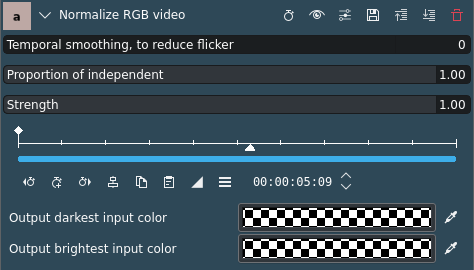
Description
This effect/filter normalizes RGB video (aka histogram stretching, contrast stretching).
Parameters
Parameter |
Value |
Description |
|---|---|---|
Temporal smoothing |
Integer |
The number of previous frames to use for temporal smoothing. The input range of each channel is smoothed using a rolling average over the current frame and the smoothing previous frames. The default is 0 (no temporal smoothing) |
Proportion of independent |
Float |
Controls the ratio of independent (color shifting) channel normalization to linked (color preserving) normalization. 0.0 is fully linked, 1.0 is fully independent. Defaults to 1.0 (fully independent). |
Strength |
Float |
Overall strength of the filter. 1.0 is full strength. 0.0 is a rather expensive no-op. Defaults to 1.0 (full strength). |
Output darkest / brightest input color |
Picker |
Colors which define the output range. The minimum input value is mapped to the output darkest input color. The maximum input value is mapped to the output brightest input color. The defaults are black and white respectively. Specifying white for output darkest input color and black for output brightest input color will give color-inverted, normalized video. Shades of grey can be used to reduce the dynamic range (contrast). Specifying saturated colors here can create some interesting effects. Use the |
참고
The Normalize RGB Video and Normaliz0r effects essentially do the same but produce slightly different results.
Notes
For more information refer to the Wikipedia article about normalization.