Робочий простір редактора титрів¶
Система координат

Панель інструментів позиціювання об’єктів¶
Типова координатна система встановлюється так, що початок (0,0) перебував у верхньому лівому куті полотна і всіх об’єктів.
Змінити це можна натисканням кнопок X і Y.
+X означає, що початок вісі X перебуває ліворуч; -X означає, що початок вісі X перебуває праворуч.
+Y означає, що початок вісі Y перебуває згори; -Y означає, що початок вісі Y перебуває внизу.
Таким чином, +X і -Y встановлює точку початку координат (0,0) у нижньому лівому куті (щось подібне до того, з чим ми мали справу у школі).
Примітка
Це також встановлює центр обертання.
Напрямні, масштаб та тло
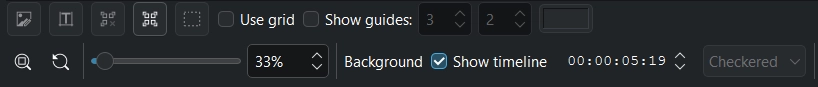
Засоби керування робочим простором редактора титрів¶
Ви можете скоригувати деякі аспекти робочого простору за допомогою інструментів на цій панелі інструментів. Типово позначено лише пункт Показати монтажний стіл.
Якщо кліп з титрами перебуває над іншим кліпом, вміст кліпу під кліпом із субтитрами, кліп із субтитрами буде показано як тло.
- Використовувати ґратку:
Вмикає ґратку, до якої прилипають об’єкти
- Показати напрямні:
Показує набір напрямних і вмикає поля для кількості вертикальних рядків (типовою є 3), горизонтальних рядків (типовою є 2) та кнопку кольору (типовим є червоний колір).
- Вписати:
Коригує масштаб так, що підібрати стандартну панель перегляду (або полотно) за шириною робочого простору
- Початковий розмір (1:1):
Коригує масштаб так, щоб титри було показано у повний розмір (залежно від параметрів проєкту)
- Повзунок масштабу:
Скористайтеся повзунком для коригування масштабу. Крім того, ви можете ввести масштаб у відсотках або скористатися комбінаціями Ctrl+MW у робочому просторі.
- Показати монтажний стіл:
Якщо позначено, буде показано вміст кліпу на монтажному столі під кліпом титрів. Часова позначка: ви можете змінити часову позначку або позицію, якщо утримуватимете натиснутою ліву кнопку миші і перетягнете вказівник ліворуч або праворуч (Shift+перетягування або коліщатко миші для пересування на 1 кадр, Ctrl+коліщатко миші для пересування на 5 кадрів, Ctrl+перетягування для швидкого позиціювання). Якщо не позначено, для тла можна встановити один з варіантів: Шахівниця, Чорний або Білий.