Composite and Transform¶
The composition type Composite and Transform combines Blending Modes and a Transform effect. It is not animated by default but has keyframes which gives you fine control over what is happening when. The Opacity parameter controls the level of compositing with the selected Compositing method.
Rada
This is the only composition that gives you bitwise and Destination in and Destination out operations.
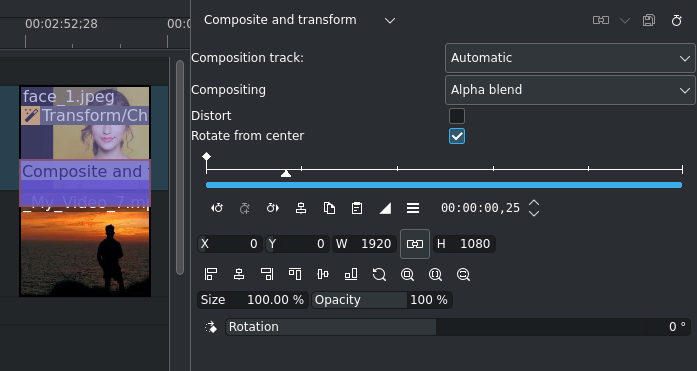
Settings for the Composite and Transform composition¶
Only the parameters below the keyframe ruler can be animated via keyframes. By default, this composition just applies the selected Compositing method. You can use the keyframes to move, scale, and rotate the clip. Use Opacity to control the amount of compositing.
This list shows the available Compositing methods (see the timeline setup above):
Metoda setření |
Příklad |
Poznámky |
|---|---|---|
Alpha blend |

|
A clip with an alpha channel (or an alpha mask effect)[1] is required. The alpha channel lets show through the clip in the Composition track. |
XOR |

|
A clip with an alpha channel (or an alpha mask effect)[1] is required. Has the same effect as the Compositing Destination in. |
Plus |

|
|
Násobit |
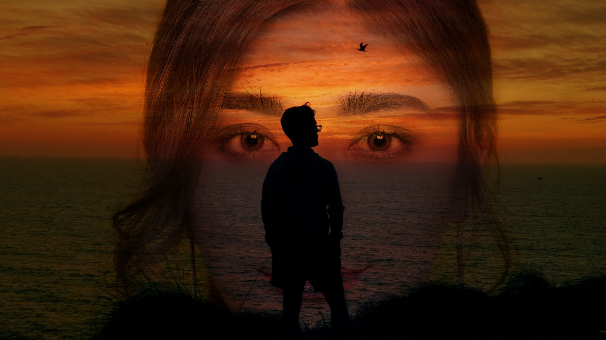
|
|
Obrazovka |
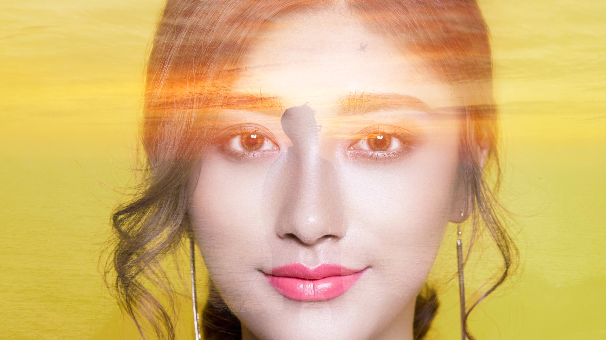
|
|
Přesah |

|
|
Ztmavit |

|
|
Zesvětlit |
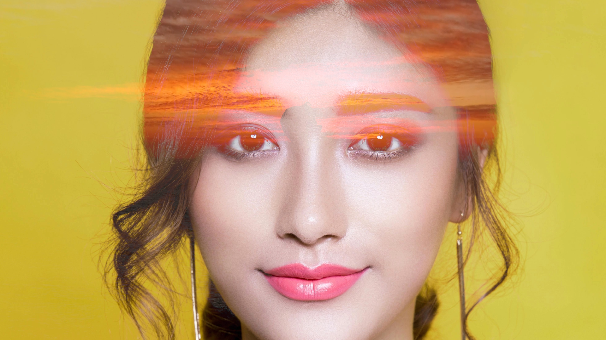
|
|
Color dodge |

|
|
Color burn |
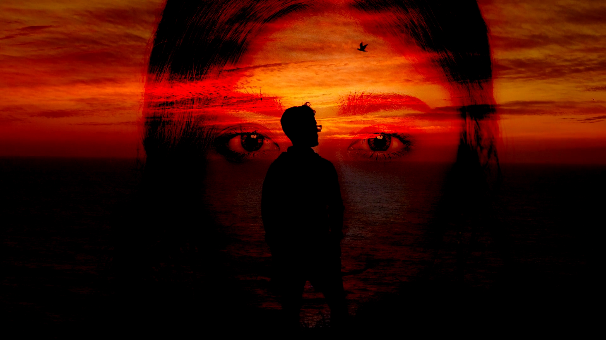
|
|
Hard light |

|
|
Soft light |

|
|
Rozdíl |

|
|
Exclusion |

|
|
Bitové OR |
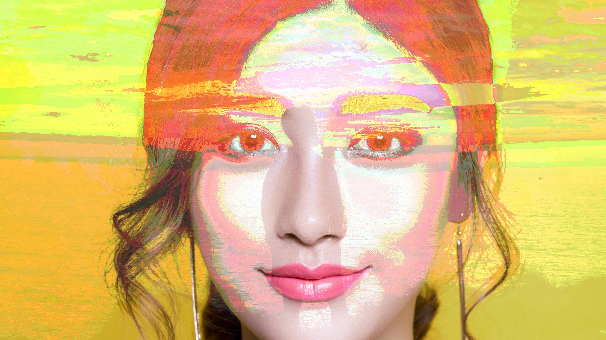
|
|
Bitové AND |
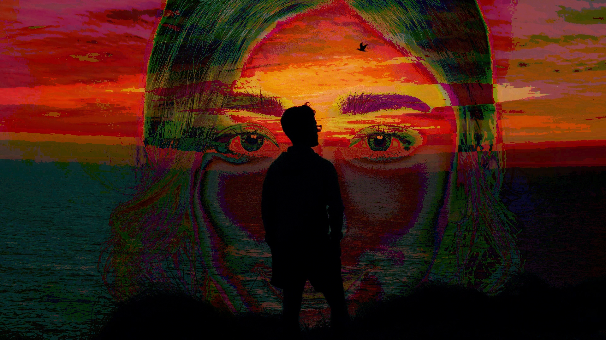
|
|
Bitové XOR |

|
|
Bitové NOR |

|
|
Bitové NAND |

|
|
Bitové NE XOR |

|
|
Destination in |

|
A clip with an alpha channel (or an alpha mask effect) is required. The clip in the Composition track is essentially clipped by the alpha channel. |
Destination out |

|
A clip with an alpha channel (or an alpha mask effect) is required. The clip in the Composition track is essentially clipped by the alpha channel. |