Kompozice¶
The composition type Composite is a transition and combines composition methods with the Transform effect. It is not animated by default but has keyframes which gives you fine control over what is happening when. The Opacity parameter controls the level of compositing with the selected Compositing method.
The Composite transition by default assigns a simple dissolve. You can select a different Composite Method, download from KDE Store, or use a file from your local file system.
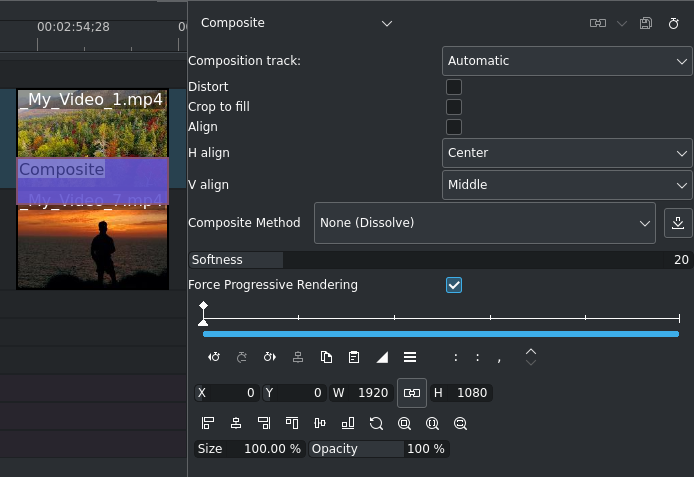
Settings for the Composite transition¶
Only the parameters below the keyframe ruler can be animated via keyframes. By default, this composition just applies the selected Composite Method. You can use the keyframes to move and scale the clip. Use Opacity to control the amount of compositing. Softness controls the amount of feathering (0 creates a sharp edge between the clips).
This list shows the standard available composite methods:
Composite Method |
Příklad |
Poznámky |
|---|---|---|
Žádné (Rozplynutí) |

|
This is a simple dissolve transition between the two tracks. The Softness slider has no effect. |
Bar Horizontal |
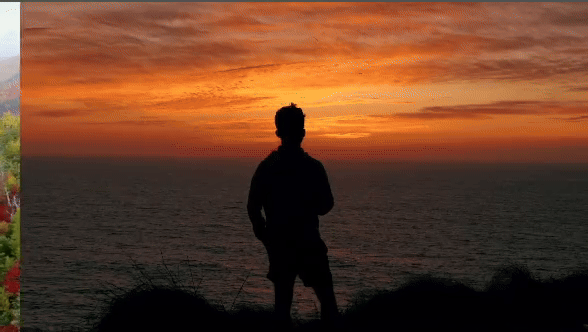
|
|
Bar Vertical |
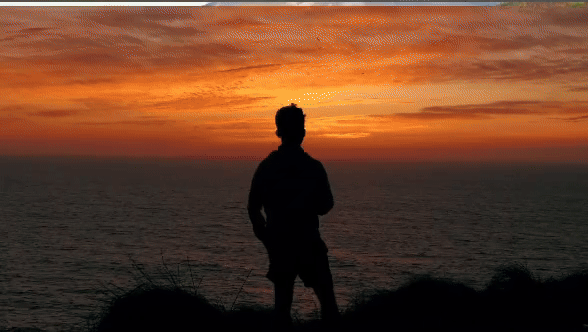
|
|
Barn Door Diagonal NW-SE |
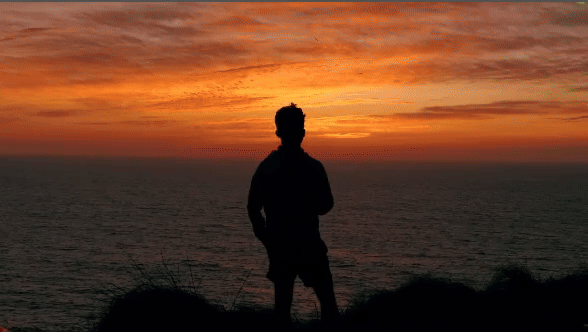
|
|
Barn Door Diagonal SW-NE |
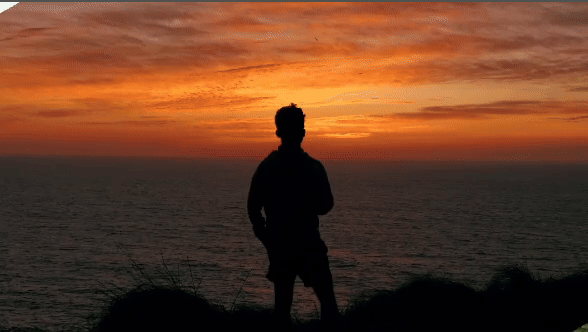
|
|
Barn Door Horizontal |
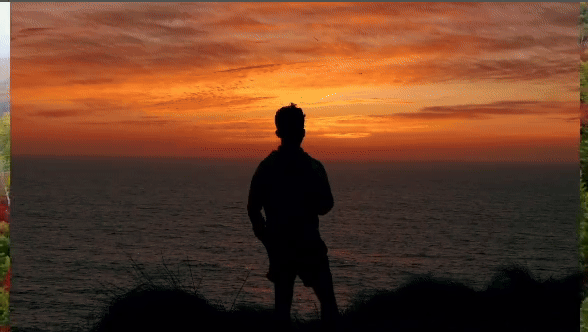
|
|
Barn Door Vertical |
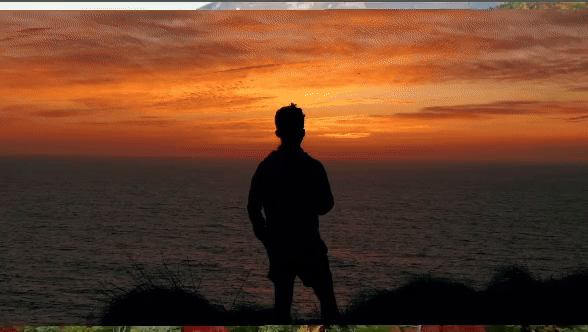
|
|
Barn V Up |
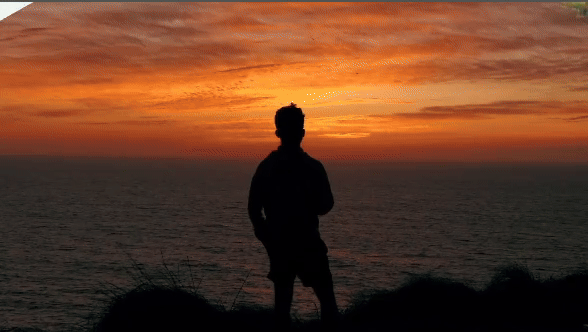
|
|
Bi-Linear X |

|
|
Bi-Linear Y |
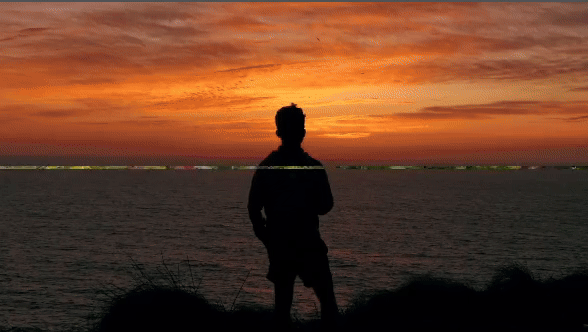
|
|
Box Bottom Left |
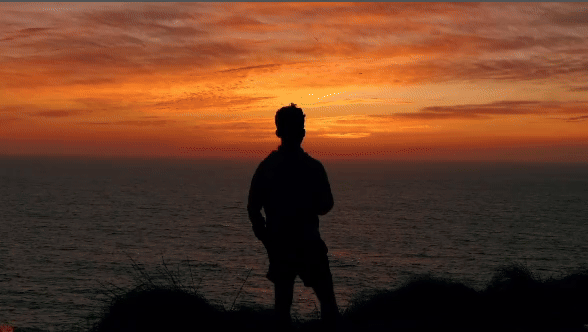
|
|
Box Bottom Right |
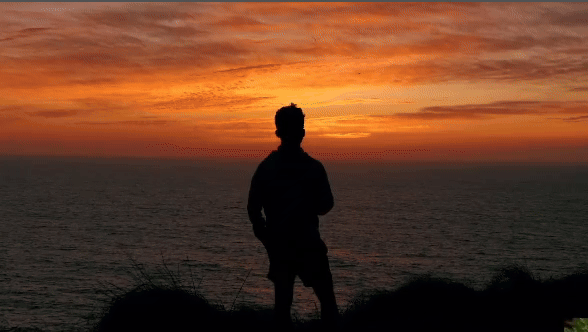
|
|
Box Right Center |
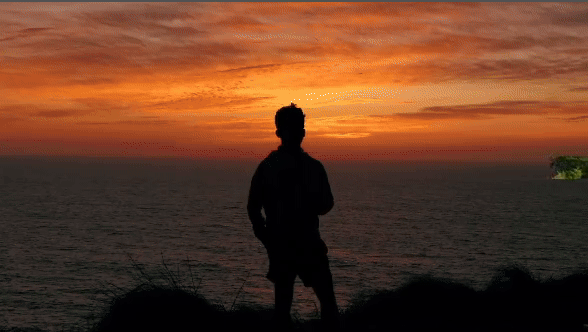
|
|
Dávka |
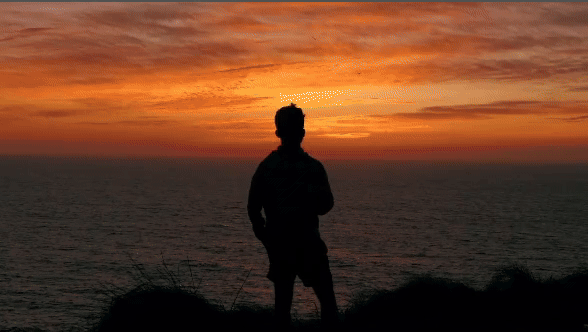
|
|
Checkerboard Small |
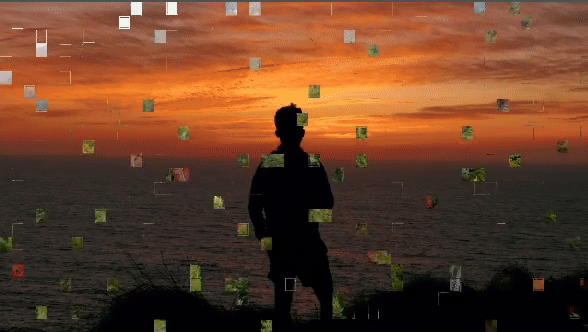
|
|
Hodiny |

|
|
Clock Top |

|
|
Cloud |

|
|
Závěs |

|
|
Diagonal Top Left |
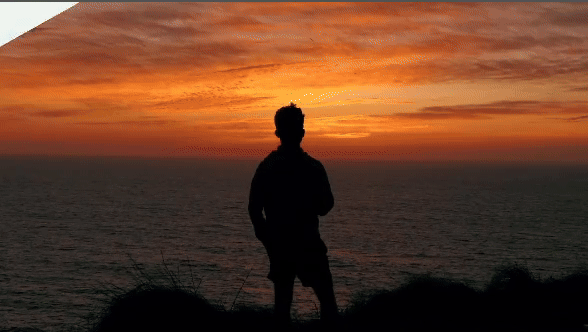
|
|
Diagonal Top Right |
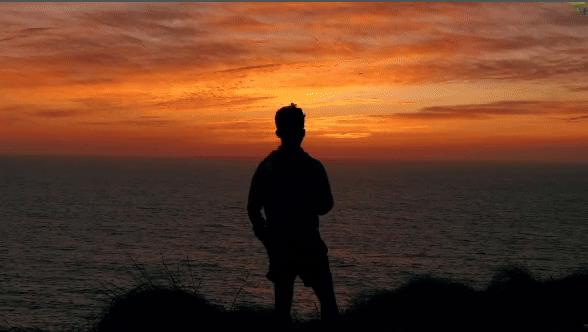
|
|
Double Iris |
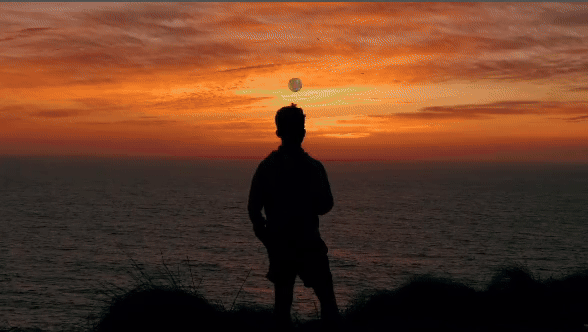
|
|
Horizontal Blinds |
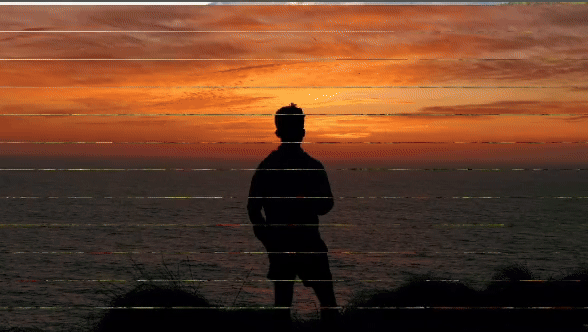
|
|
Iris Box |
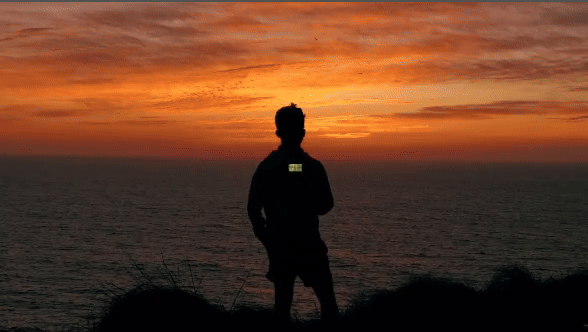
|
|
Iris Circle |

|
|
Linear X |
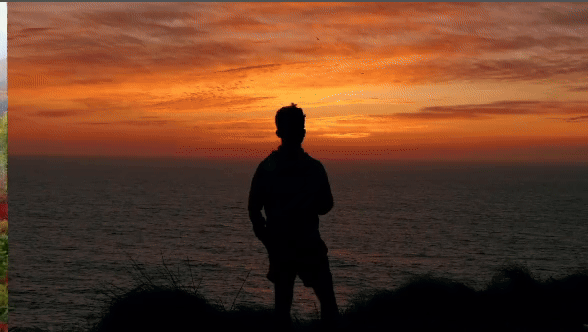
|
|
Linear Y |
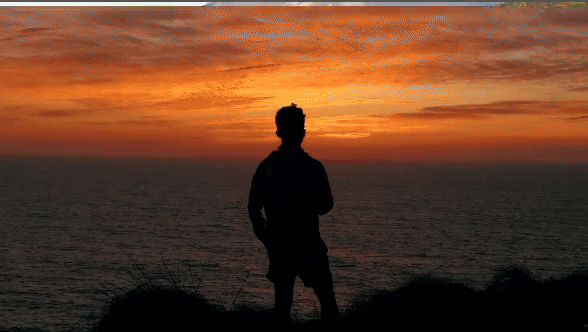
|
|
Matrix Snake Horizontal |
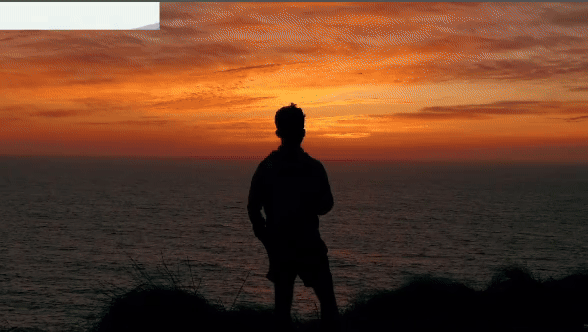
|
|
Matrix Snake Parallel Horizontal |
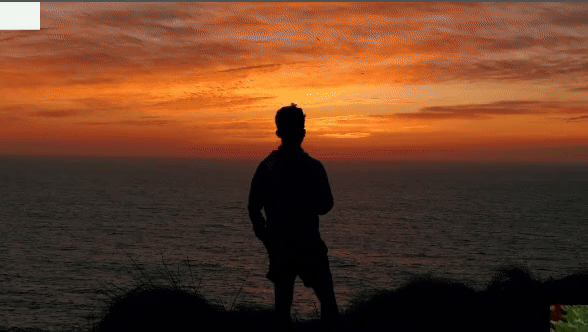
|
|
Matrix Snake Parallel Vertical |
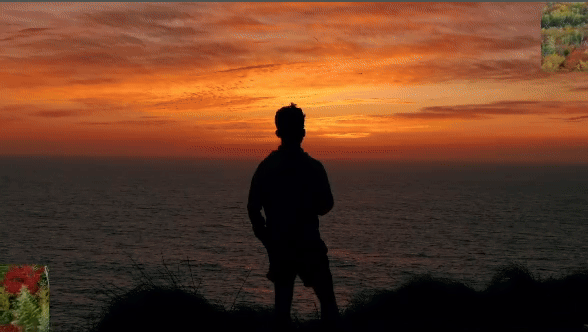
|
|
Matrix Snake Vertical |
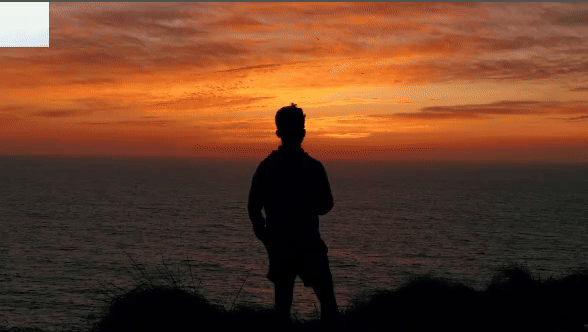
|
|
Matrix Waterfall Horizontal |
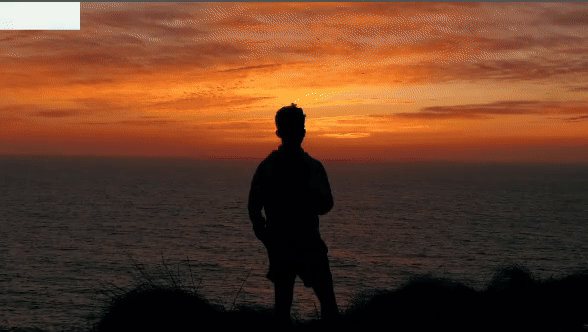
|
|
Matrix Waterfall Vertical |
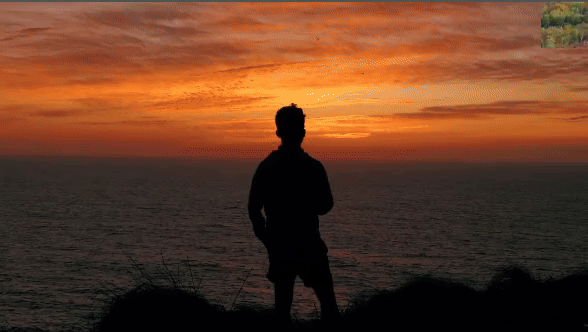
|
|
Radiální |
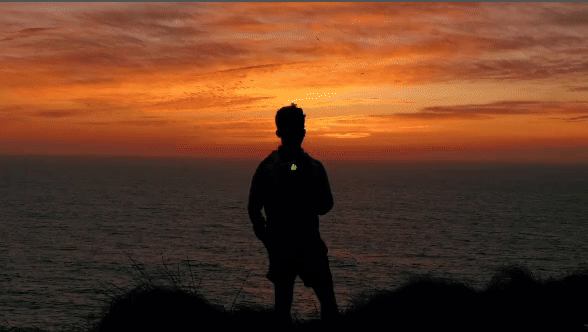
|
|
Radial Bars |

|
|
Spirála |
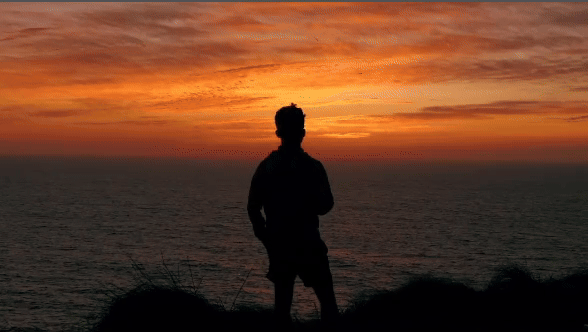
|
|
Spirála 2 |

|
|
Čtverec |

|
|
Čtverec 2 |

|
|
Square 2 Bars |
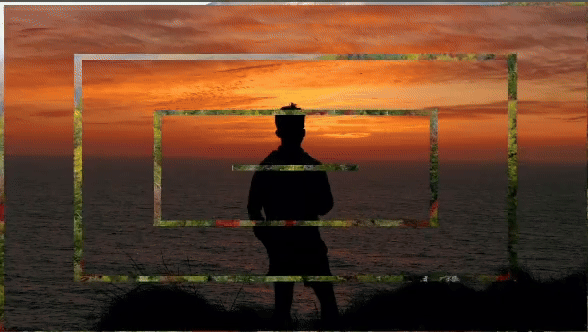
|
|
Symmetric Clock |

|
Revert is checked by default, flipping the direction of the transition (goes from the upper track to the lower track) |