Alpha Shapes (Mask)¶
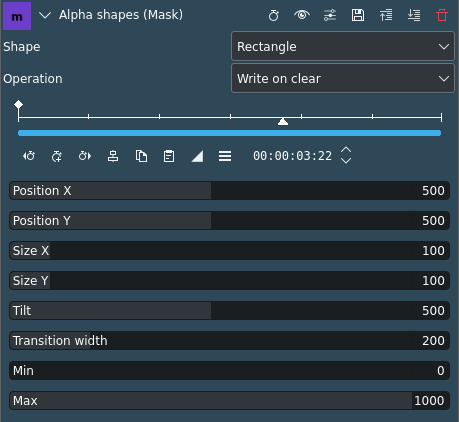
Description
This effect essentially works like the Alpha Shapes effect but takes a snapshot of the frame before it draws simple shapes into the alpha channel. Use it together with the Mask Apply effect that uses a transition to composite the current frame’s image over the snapshot. The typical use case is to add effects in the following sequence:
Parameters
Parameter |
Value |
Description |
|---|---|---|
Shape |
Selection |
Controls the shape of the area of opacity that the effect will create. |
Operation |
Selection |
Defines what is to happen when you have more than one alpha effect on the clip |
Position X / Y |
Integer |
Defines the position of the shape on the screen. The range of values is from 0 to 1000 where 500 defines the middle of the screen. |
Size X / Y |
Integer |
Defines the size of the shape. The range of values is from 0 to 1000 where 500 defines 100%, |
Tilt |
Integer |
Controls the angle the shape appears on the screen. The units are in 1000ths of a full rotation. For example, a value of 250 is one quarter of a circle turn and 500 is a 180-degree turn. That means, 1000 tilt units = 360 degrees. |
Transition width |
Integer |
Defines the width of a border on the shape where the transparency grades from the inside to the outside of the shape. Can be used for feathering or creating a frame. |
Min |
Integer |
|
Max |
Integer |
The following selection items are available:
Shape
Rectangle |
Draws a rectangle |
Ellipse |
Draws an ellipse/circle |
Triangle |
Draws a triangle |
Diamond |
Draws a diamond |
Operation
Write On Clear |
Existing alpha mask is overwritten |
Max |
Take the maximum between the existing alpha mask and the mask generated by this filter |
Min |
Take the minimum between existing alpha mask and mask generated by this filter |
Add |
Add the existing alpha mask and the mask generated by this filter |
Subtract |
Subtract from the existing alpha mask the mask generated by this filter |
Notes
See also
Alpha Shapes effect for more details and examples for the various shapes and operations.