Project Files¶
The Project Files tab shows all the external assets for this project:
Video clips
Audio clips
Image clips
Image sequences
Fonts
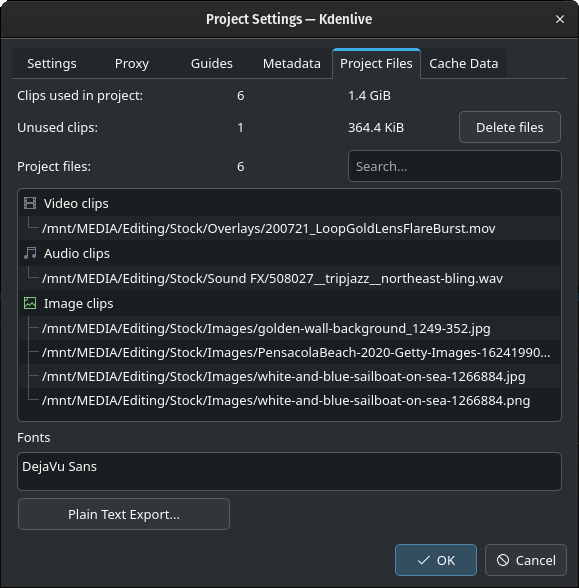
The Project Files dialog window¶
Clips used in project shows the total number of clips in the timeline. If it is greater than the number of Project files it means that you have used project files more than once.
Unused clips shows the number of project files in the project bin that have not (yet) been used in the timeline.
Warning
Delete files deletes the unused files from your file system! If you want to remove unused files from your project, use Remove Unused Media.
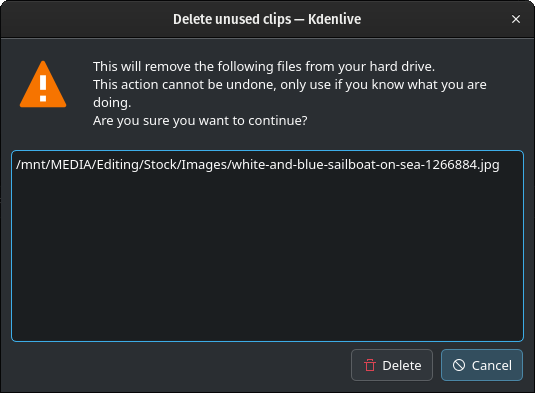
The Project Files Delete Unused Clips dialog window¶