Múltiples bandejas¶
Las carpetas constituyen una buena forma de organizar el contenido, aunque siempre deberán permanecer ligadas al panel Medios. En caso de que se necesitara una mayor flexibilidad, será posible crear varias bandejas a partir de las carpetas existentes. La ventaja de tener varias bandejas es que eso permitirá moverlas hacia otras partes del espacio de trabajo, cambiar su orden de las pestañas en el área en donde se encuentren empotradas y hasta moverlas hacia un segundo (o tercer) monitor.
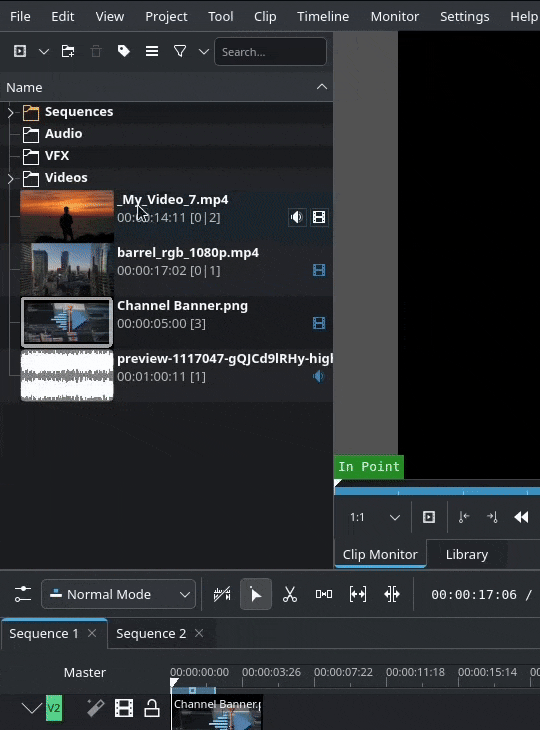
Abriendo carpetas como bandejas independientes¶
Hacer clic derecho sobre la carpeta y escoger la opción Abrir carpeta actual en nueva bandeja.
Una bandeja podrá ser cerrada haciendo clic en el botón Cerrar bandeja actual de la barra de herramientas de la bandeja, abriendo el menú
Opciones y seleccionando la opción Cerrar bandeja actual (se deberá estar dentro de una bandeja para que se muestre esta opción) o seleccionando la opción y desmarcando la bandeja correspondiente de la lista.
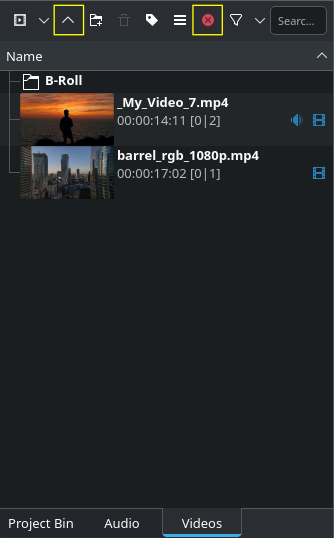
Botones adicionales en la barra de herramientas¶
Notar los botones adicionales en la barra de herramientas de la bandeja.
Ir arriba (atajo de teclado Alt+arriba) permitirá ir un nivel hacia arriba, con respecto a la bandeja actual.
Cerrar bandeja actual cerrará la bandeja actual.