Adding Meta Data to MP4 Video¶
Adding a useful information to your video files - such as title, authors, the date of production, and some description - can be quite helpful to both yourself and your customers. This additional data - or meta data - can be used by media players to organize your many video files.
Métadonnées du projet¶
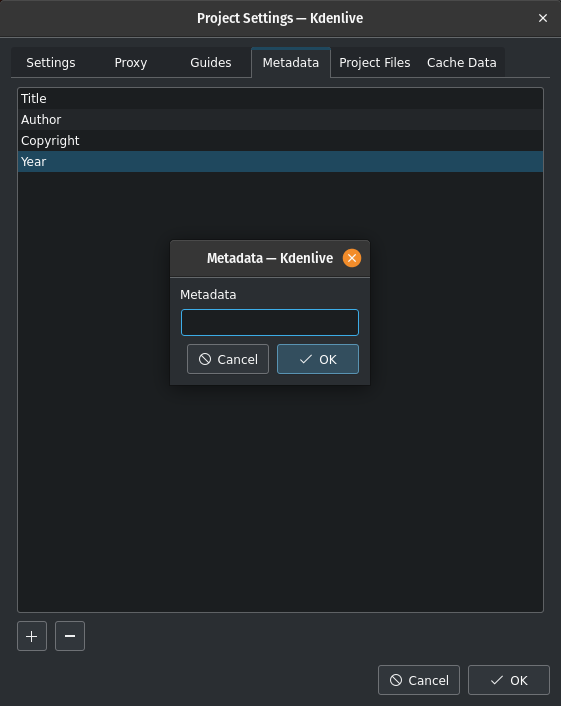
Adding a new meta data field¶
Kdenlive allows you to specify the meta information that should be added to a rendered file. Just go to , then select the second tab named Metadata.
Double-click any existing meta data entry to change it.
Click on to add a new meta data entry (see the list of possible and permissable tags below).
Pour votre confort, Kdenlive ajoute automatiquement les quatre éléments suivants à chaque nouveau projet :
Title
Author - does not work for .mp4 containers, but for .mov containers; you may use artist instead with .mp4 containers.
Copyright
Year - please note that this element does not work for video rendered into MP4 containers (such as .mov and .mp4). See below for more details. Use a date element instead. This year element is actually quite pesky: you can delete it, but it will automatically reappear. So simply ignore it … as ffmpeg does too.
Mais, il existe d'autres éléments que vous pouvez utiliser avec vos conteneurs « MP4 ».
Conteneurs « MP4 »¶
Malheureusement, il existe des ensembles concurrents de métadonnées lorsque l'on travaille avec des conteneurs « MP4 ». L'ancien ensemble « MP4 » standard est plutôt limité en ce qui concerne les métadonnées supplémentaires pouvant être utilisées. Ensuite, il y a Apple iTunes, apportant beaucoup de métadonnées et modifiant même de temps en temps l'ensemble autorisé. Cette différence sera détaillée dans une seconde.
Note
Other container formats, such as Matroska (.mkv) or Audio Video Interleave (.avi), support yet other sets of meta data elements.
Informations « ffmpeg » prises en chargement dans les métadonnées du conteneur « MP4 »¶
But now for the real meat: here come the available meta data elements that ffmpeg supports.
Note
You must use the ffmpeg meta data keys from the second column in the table below as the metadata keys in Kdenlive's Project Metadata dialog.
Note
ffmpeg supports different meta data elements, based on the type of container. And this container type normally gets derived from the container filename suffix: in particular, .mp4 and .mov.
Élément |
Clé de métadonnées « ffmpeg » |
Description (data type[1]) |
MOV |
MP4 |
Étiquette |
|---|---|---|---|---|---|
Titre |
titre |
Le titre de la vidéo (Chaîne). |
✔ |
✔ |
©nam |
Année |
date |
La date de production. Veuillez noter que la documentation de « ffmpeg » est totalement erronée ici. Il n'y a aucune clé nommée « année » mais seulement un clé « date » (Chaîne). |
✔ |
✔ |
©jour |
Licence |
Droit d'auteur |
La licence de la vidéo (Chaîne). |
✔ |
✔ |
©cpy |
Artiste |
artiste |
The name of the (video) artist. Please do not use this element for the composer, as there is a dedicated element especially for the composer, see below. (String) |
✔ |
✔ |
©ART |
Artiste de l'album |
artiste_album |
Le nom de l'artiste de l'album : il peut s'agir d'un artiste invité ou d'un artiste vedette. Cet élément peut également être omis ou porter le même nom que l'artiste (Chaîne). |
✔ |
aART |
|
Auteur |
auteur |
L'auteur de la vidéo (Chaîne). |
✔ |
©aut |
|
compositeur |
compositeur |
Le nom du compositeur (Chaîne). |
©wrt |
||
Album |
album |
Le titre ou le nom de cet album (Chaîne). |
✔ |
©alb |
|
Description |
commentaire |
Une description (du contenu) de cette vidéo. Pour un résumé, veuillez plutôt consulter l'élément séparé (Chaîne). |
✔ |
desc |
|
Commentaire |
commentaire |
Un (court) commentaire sur votre vidéo. Il s'agira probablement d'un commentaire défini par le public et non au moment de la production (Chaîne). |
✔ |
©des |
|
Commentaire |
commentaire |
Identique au précédent mais encodé dans un élément séparé (Chaîne). |
✔ |
✔ |
©cmt |
Résumé |
résumé |
Un résumé, une description plus longue de cette vidéo (Chaîne). |
✔ |
Idées |
|
Genre |
genre |
Le genre à laquelle la vidéo appartient (Chaîne). |
✔ |
✔ |
©gen |
Réaliser |
réaliser |
(Chaîne) |
✔ |
©mak |
|
Modèle |
modèle |
(Chaîne) |
✔ |
©mod |
|
Emplacement |
emplacement |
(Chaîne) |
✔ |
©xyz |
|
Regroupement |
regroupement |
Le nom d'un groupe de vidéos appartenant à quelque chose de commun. Contrairement à l'élément album, le regroupement se fait à l'intérieur (c'est-à-dire en dessous) du niveau « Album » (Chaîne). |
✔ |
©grp |
|
Afficher |
afficher |
Le nom de l'émission de télévision, si applicable (Chaîne). |
✔ |
tvsh |
|
Épisode |
id_épisode |
Soit le nom de l'épisode, soit le numéro de l'épisode, pour l'affichage. Si nécessaire, veuillez utiliser l'élément séparé, mais facultatif, de numéro d'épisode pour permettre un tri correct. (Chaîne) |
✔ |
tven |
|
Épisode (Tri) |
épisode_tri |
Cet élément ne sert que pour le tri, mais n'est jamais affiché. Il permet le tri par clé numérique des noms d'épisodes qui sont des chaînes de caractères, mais pas (nécessairement) des nombres. La plage de validité est limitée entre 0 à 255 uniquement, ne permettant pas de prendre en charge toutes les feuilletons interminables, semble-t-il... (Int8). |
✔ |
tves |
|
Saison |
numéro_saison |
Le numéro de saison, dans un intervalle limité entre 0 et 255 (Int8). |
✔ |
tvsn |
|
Paroles |
paroles |
Paroles optionnelles pour un chanson mal chantée... (String) |
✔ |
©lyr |
|
Compilation |
compilation |
Si l'option vaut 1, alors, le fichier de vidéo fait partie d'une compilation, 0 sinon (Int8). |
✔ |
cpil |
|
Réseau |
réseau |
(Chaîne) |
✔ |
tvnn |
|
Type de média |
type_media |
(Int8) |
✔ |
stik |
|
Vidéo HD |
video_hd |
(Int8) |
✔ |
hdvd |
|
Lecture sans interruption |
Lecture_sans_interruption |
(Int8) |
✔ |
pgap |
|
Outil d'encodage |
encodeur |
Non disponible pour les utilisateurs, car automatiquement définie par le logiciel « ffmpeg » lui-même. Ce paramètre est défini sous forme d'une chaîne de version de « libavformat ». |
✔ |
©swr |
|
Outil d'encodage |
Outil_encodage |
Non disponible pour les utilisateurs, car automatiquement définie par le logiciel « ffmpeg » lui-même. Ce paramètre est défini sous forme d'une chaîne de version de « libavformat ». |
✔ |
©too |
Notes
There is no way to add cover art or DVD art to MP4 containers through ffmpeg, and in consequence, in Kdenlive. Instead, you need to resort to other video container tagging tools, such as AtomicParsley.
Kdenlive leverages ffmpeg for encoding, so if ffmpeg does not support certain atoms there is no way for Kdenlive to get it into the rendered output file.
- Further Reading
The following references give some more background information on ffmpeg and meta data in .mov/.mp4 containers.
First, and foremost, the ffmpeg source code for reference, and moveenc.c in particular.
mov_write_ilst_tag()is responsible to write the iTunes-compatible tags for .mp4 containersmov_write_udta_tag()write the MPEG-standard tags instead, when using a .mov container
How To: Create/Write ID3 tags using ffmpeg by Jon Hall. This article finally got the author on the right track. However, beware of a few incorrect ffmpeg keys in Jon's table (such as the TIT3 key, which the author thinks is not correct); these may be due to later changes in ffmpeg (or whatever). In the end, since some of Jon's keys didn't work, the author went for the ffmpeg source code which is the authoritative source, of course. Nevertheless, the author is very thankful to Jon who is some of the rare really good sources with good insight into the topic. Most other sources just tell you how to press some buttons on some application, but do not give you any clue as to what is actually going on behind the scenes.
How To: Dump and Load metadata with ffmpeg by Jon Hall. Sheds more light on how to work with meta data when it comes to ffmpeg.
FFmpeg Metadata article from the MultimediaWiki.
- Sources
The original text was submitted by user TheDiveO to the now defunct kdenlive.org blog. For this documentation it has been lifted from kdenlive.org, updated and adapted to match the overall style.