Editing Audio Volume with Keyframes¶
In this How-to video we show you how to edit the audio volume of a clip using keyframes:
Learn how to add a Volume (keyframable) effect to adjust the volume of a clip
How to add and edit keyframes in the effect properties
How to manage and edit keyframes directly in the timeline
Double click to add a keyframe, remove a keyframe by dragging it above or below the clip
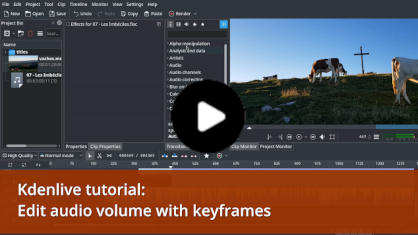
Notes
- Sources
The original text was submitted by user TheDiveO to the now defunct kdenlive.org blog. For this documentation it has been lifted from kdenlive.org and adapted to match the overall style.