混合模式¶
混合模式(或**混合模式**或**混合模式**)在 Kdenlive 中也被称为**合成类型**。它们决定了两幅图像如何混合在一起。默认混合模式会直接用上层轨道的图像覆盖下层轨道的内容,同时考虑任何 Alpha 通道 信息。
在本节中,我们使用 组合类型 Cairo Blend 来解释不同的混合模式。
合成/混合需要至少两个轨道:顶部的轨道或“图层”,也称为*混合图层*或*活动图层*;以及“底部”的轨道或图层,也称为*基底图层*。在混合合成中,*混合图层*始终是合成来源的轨道,而*基底图层*可通过 合成轨道 指定。默认情况下,它被设为 自动,即使用正下方的轨道。
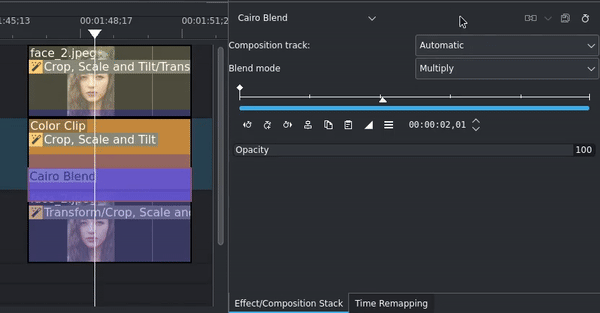
选择合成轨道和混合模式¶
如需与不同的基底图层混合,请从:guilabel:合成轨道 中选择正确的轨道。
通过点击 混合模式 下拉列表选择混合模式。
可以通过使用 不透明度 滑块来控制混合并设置关键帧。
若要更好地了解混合模式的工作原理,请阅读 Tips & Tricks How-Tos 章节中关于 Lift/Gamma/Gain (LGG)、白平衡 的内容,并熟悉 Color Levels 效果。
混合模式可根据其结果进行分组:
标准 (Normal)¶
这是标准的混合模式。除非混合图层中存在 Alpha 通道,否则混合图层将完全覆盖基底图层中的所有内容。
Darker (加深)¶
以下混合模式均会使图像变暗或增强深色:
- 变暗:
保留混合图层和基底图层之间的最暗颜色。
- 正片叠底 (相乘):
保留混合图层的深色并使浅色更透明。此模式通过获取混合图层像素的 RGB 通道值(0 到 1 范围),并将其与基图层对应像素的值相乘来实现。生成的颜色始终更暗(纯白色除外,因其每个通道值均为 1)。
- 颜色加深:
混合图层的颜色被用来加深基底图层,并增加两者之间的对比度。这是通过将反转后的基底图层除以混合图层,再将结果反转来实现的。与白色混合不会产生变化。请注意,当混合图层是同质颜色时,此效果等效于将黑点更改为该颜色的反色。

变暗¶ |

正片叠底 (相乘)¶ |

颜色加深¶ |
变亮¶
以下混合模式可提亮或增强图像中的浅色:
- 添加 / 添加:
两图层的颜色值会被简单相加(因而得名)。由于这种方式始终会生成与输入颜色(基底图层)相同或更亮的颜色,因此也被称为 加亮。
- 变亮:
保留混合层和基层之间最浅的颜色。仅当混合层的亮度比基层的亮度(或明度)更高时才会进行调亮。
- 滤色:
在此混合模式中,两个图层的图像颜色值会被反相、相乘,然后再次反相。这是**正片叠底**的相反效果:任一图层中比白色更暗的区域,合成结果会更亮。
- 颜色减淡:
该混合模式将基底图层除以反转的混合图层。此操作会根据混合图层的值提亮基底图层:混合图层越亮,对基底图层的影响越大。若在混合图层中使用白色,基底图层的颜色将变为白色;使用黑色则不会改变基底图层。需注意当混合图层为均匀颜色时,此混合模式本质上会将输出的黑场映射为该颜色,并将(输入的)白场映射为反转后的颜色。

添加¶ |

变亮¶ |

滤色¶ |

颜色减淡¶ |
对比度¶
以下混合模式通过让两个图层相互配合,能够为图像增添深度和动态效果:
- Overlay(覆盖):
此混合模式在基色图层较暗时效果类似于 正片叠底(相乘),在基色图层较亮时则类似于 滤色。换言之:基色图层较亮处,混合图层会变亮;基色图层较暗处,混合图层会变暗;中间调则不影响混合图层。
- 硬光:
该混合模式是**正片叠底**和**滤色**的结合。其工作方式类似于**叠加**,但使用混合层的亮度,而**叠加**使用的是基底的亮度。
- 柔光:
类似于**叠加**,该模式利用亮度值对图像进行加深或减淡处理。

Overlay(覆盖)¶ |

硬光¶ |

柔光¶ |
比较¶
以下混合模式会反转白色或浅色:
- 差:
该混合模式从混合层减去基底层,或者反过来以避免出现负数。与黑色(RGB 值为 0,0,0)混合不会产生变化,而与白色(RGB 值为 255, 255, 255)混合会导致图像反相。在编辑过程中,此模式可用于校验具有相似内容的图像对齐情况:若像素值相同则结果为黑色。
- 排除:
此混合模式本质上与“差值”模式相同,但由于不会反转中间调,因此对比度较低。

差¶ |

排除¶ |
颜色¶
下列混合模式处理的是 色相、饱和度 和亮度 (即 明度,其英文缩写为 HSL):
- HSL 色调:
此混合模式保留基层的亮度与饱和度(色度),同时采用混合层的色相。
- HSL 饱和度:
此混合模式保留基底层的亮度和色相,同时采用混合层的饱和度。
- HSL 颜色:
此混合模式保留基底层的亮度,并从混合层中获取色相与饱和度。
- HSL 明度:
此混合模式保留基底层的色相与饱和度,并采用混合层的亮度。

色相 (Hue)¶ |

饱和度¶ |

颜色¶ |

明度¶ |