Kdenlive 手册¶
欢迎使用 Kdenlive 手册,这是一个开放源代码的自由视频编辑器。
The current Kdenlive version you get here. Check out what’s new.
You can download this manual as an EPUB.
新手入门¶
用户界面¶
制作流程¶
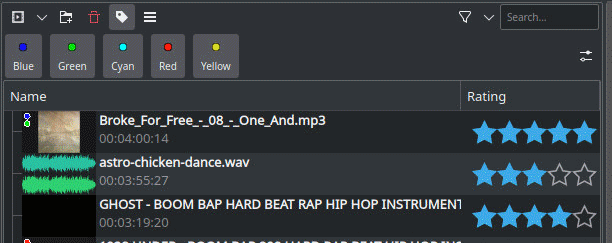
- Project and Asset Management
在 Kdenlive 中加载并准备好文件
开始视频编辑
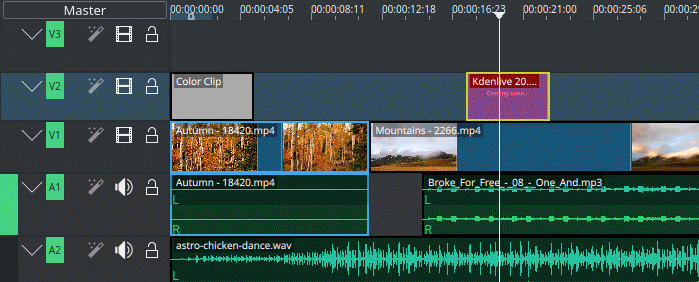
- 剪辑与拼接
开始在时间轴中编辑
查看时间轴和监视器是如何工作的
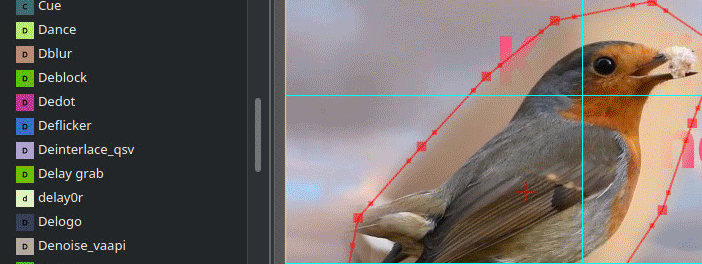
- Effects and Filters
Add video and audio effects and filters
Create Titles and Subtitles and use Speech to Text
Make color correction
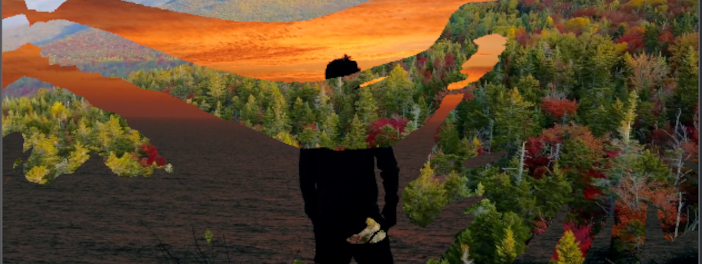
- Transitions and Compositions
Add transitions between clips to advance your story
Add artistic and aesthetic compositions
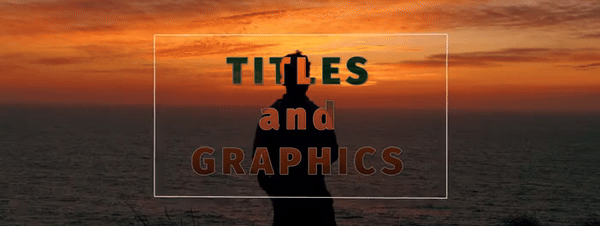
- Titles and Graphics
Add titles and graphics to your video
Integration with Glaxnimate for vector animations
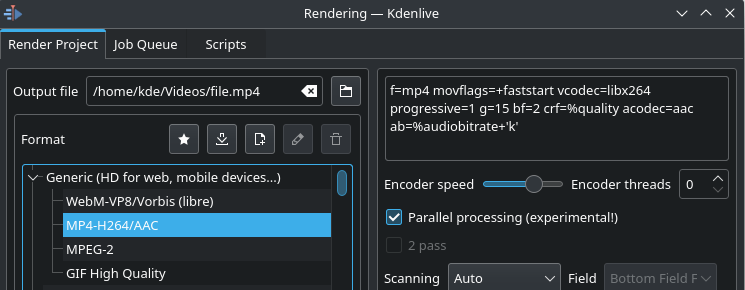
- 导出
Render out your final video for distributing
疑难解答,术语表,参与贡献¶
- Troubleshooting
Solving specific Windows Issues
解决一般的问题
- Bug Reports
如何提交 bug。
- 术语表(Glossary)
References and further information
- Get Involved
Contribute to this Manual