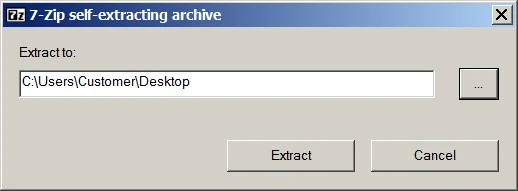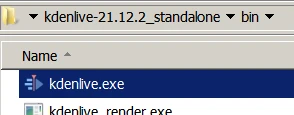安装¶
Kdenlive 大约每三个月发布一次。查看 Kdenlive news page 获取最新信息和发布说明。查看 What’s New 了解最近添加的新功能。
You can install Kdenlive in two different ways:
Using an installer
As a self-contained executable (Windows: standalone; Linux: appimage).
On macOS you can only use the installer version.
Visit the download page of the Kdenlive web site to get the latest release for your operating system.
You will find all previous Kdenlive versions in the attic.
Minimum System Requirements¶
Operating system:
64-bit Windows 10 (1809 or later)[2] or newer
Apple macOS 12 (Monterey)[1] or newer and on Silicon M-Series
64-bit Linux
Please see the details below
CPU: x86 Intel or AMD; at least one 2 GHz core for SD video, 4 cores for HD video, and 8 cores for 4K video. Please see the details below.
显卡: 兼容 OpenGL 2.0 且正常工作。在 Windows 上,您也可以使用驱动程序兼容 DirectX 9 或 11 的显卡。
RAM: At least 4 GB for SD video, 8 GB for HD video, and 16 GB for 4K video.
小技巧
If your computer is at the lower end of CPU and RAM requirements, you should use the Preview Resolution, Proxy and Timeline Preview Rendering features to help reduce preview lag.
备注
Video editing is in general relying heavily on CPU power. While Kdenlive has render profiles with GPU support, timeline playback uses the CPU. Therefore, the more powerful your CPU the better the playback performance of Kdenlive. More and better GPU support is on the near-term roadmap.
在 Linux 上安装 Kdenlive¶
Kdenlive 可以安装在非 KDE 桌面上,不会有任何问题。
Packages: AppImage or Flatpak are the official packages Kdenlive maintains.
备注
As of Kdenlive release 24.02, PPA is no longer supported. Only AppImage and Flatpak releases are officially supported.
If you use the Flatpak version, it installs properly in your desktop environment. No further action required.
If you want to use the AppImage, download the AppImage and move it to a directory of your choice and make it executable. Normally you can do this using the file manager of your desktop environment (like Dolphin in KDE Plasma). Right-click the AppImage and select Properties and then Make executable. Alternatively, you can use the Linux shell command chmod 777 <appimage_name> in a terminal. Now you can simply double-click the AppImage file to start Kdenlive or type the AppImage name in a terminal.
在 Windows 上安装 Kdenlive¶
Kdenlive runs only on 64bit version of Windows. Kdenlive runs on Windows 10 (1809 or later) and newer. We cannot guarantee that Kdenlive runs on server or embedded Windows version.
Last version for Windows 7 (Kdenlive 23.08.5) can be downloaded from the attic.
Kdenlive 有安装版本和独立版本。
Install version: Needs administrator rights and gets installed on your local machine. It is also listed as a program.
It is available for all users on your computer.
Kdenlive 文件始终位于同一个文件夹中。
Standalone version: Does not need administrator rights and isn’t installed. It is not listed as a program. Is only accessible for the user who has downloaded the file.
如果其他用户也登录您的电脑,只有您能使用 Kdenlive。
You can copy the Kdenlive folder on any external drive and run it on a different computer without installing it. However, your personal settings and downloads within Kdenlive are stored on the computer you work on.
Kdenlive in a Windows Domain¶
If you want to use Kdenlive with domain users using Windows Active Directory and/or Group Policies (GPOs), make sure all users have read/write access to the following folders:
%AppData%\kdenlive
%LocalAppData%\kdenlive
%LocalAppData%\kdenliverc
%LocalAppData%\kdenlive-layoutsrc
%LocalAppData%\kxmlgui5\kdenlivekdenliveui.rc
%AppData%\kdenlive\.backup
%LocalAppData%\knewstuff3
Also make sure no GPO is blocking the access to these folders.
在 macOS 上安装 Kdenlive¶
Kdenlive runs with Intel-based Macs on macOS 12 (Monterey)[1] or newer and on Silicon M-Series (available on the download page).
Last version for macOS 10.13 (High Sierra) (Kdenlive 23.08.5) can be downloaded from the attic.
Last version for macOS 11 (Big Sur) (Kdenlive 24.08.1) can be downloaded from the attic.
Installation Procedure¶
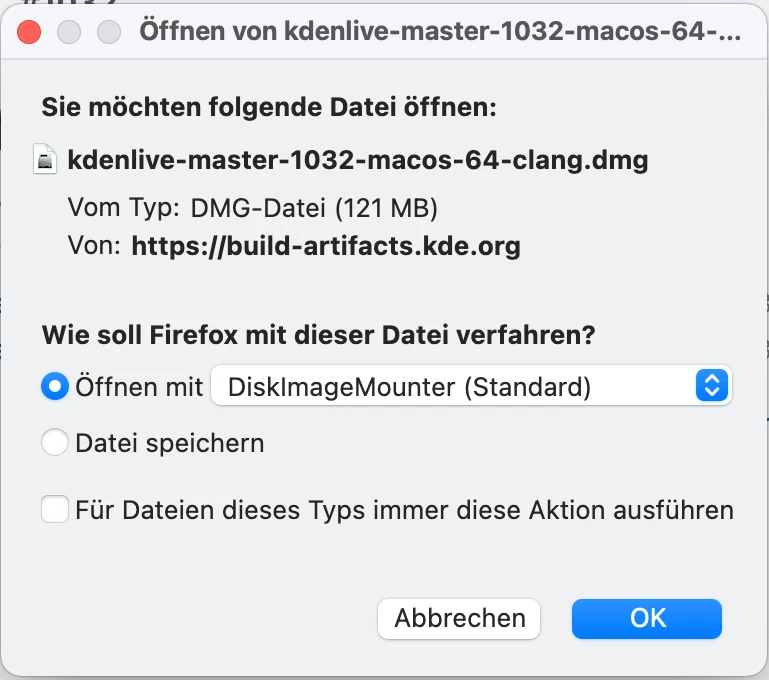
MacOS下载选项¶
选择选项*使用DiskImageMounter打开(默认)*。

MacOS DiskImageMounter¶
下载dmg文件后,将打开 DiskImageMounter 。将 Kdenlive 徽标拖到 Applications 文件夹中。
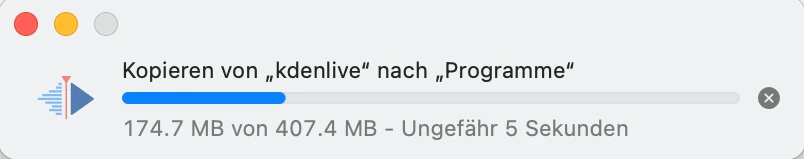
MacOS 复制¶
文件被复制。
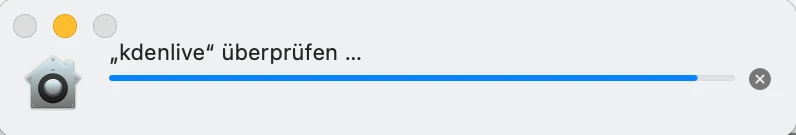
MacOS 检查¶
MacOS将尝试检查文件中的恶意软件。
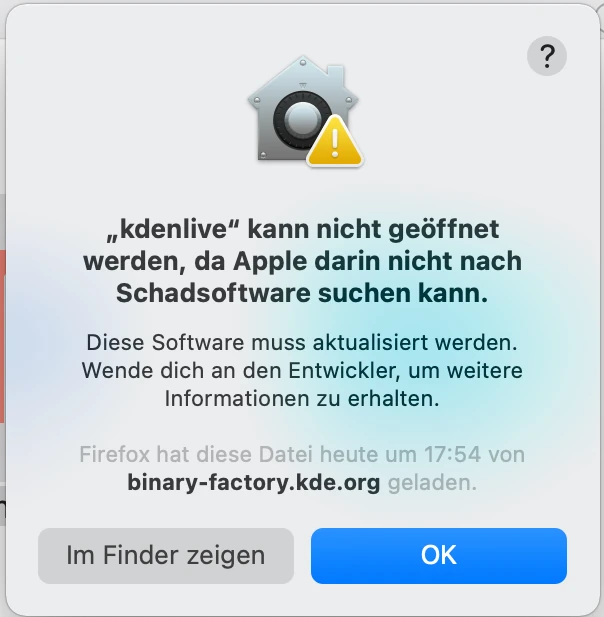
MacOS警告¶
将出现消息 “kdactivize”无法打开,因为苹果无法在其中搜索恶意软件 。在这里,您必须单击 Show in Finder 。
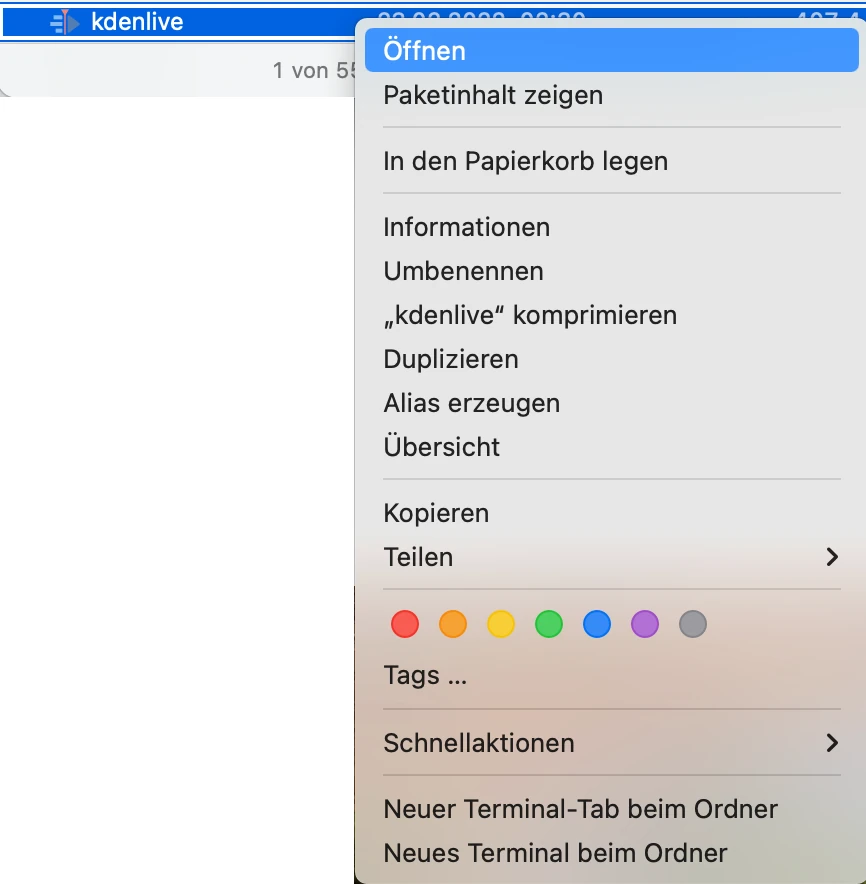
MacOS右键单击¶
Finder打开。现在右键单击 Kdenlive 并选择 Open。
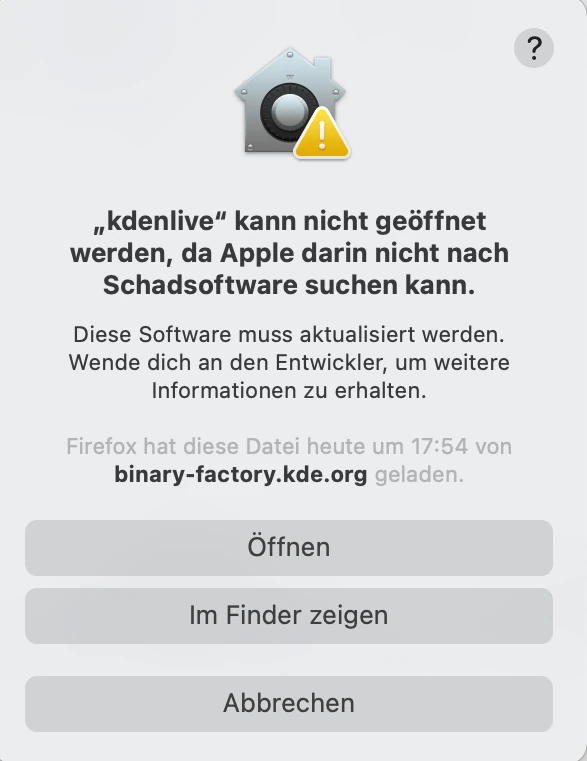
MacOS打开¶
Apple MacOS无法搜索恶意软件的消息将再次出现。只需点击 Open,Kdenlive就会打开。
Automatically Check for Updates¶
Kdenlive automatically checks at startup for updates based on the app version (no network connection needed)
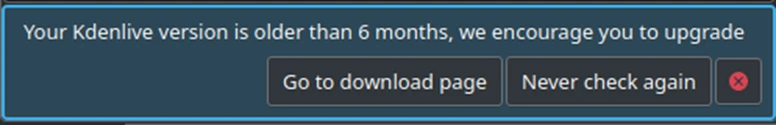
You can disable this function in Environment by un-checking Check for updates.