拍摄视频¶
备注
由于缺少人力,在移植到 KDE 5 时,火线和网络摄像头拍摄的功能被移除。
Kdenlive 提供了从外部设备录制视频的功能,例如火线、FFmpeg、屏幕捕获和 Blackmagic 。
You configure video capturing from (more on this Configure Kdenlive).
You define the destination location for your captures by using (more on this Configure Kdenlive).
To execute a video capture, select the Monitors and choose the capture device from the dropdown in the bottom right.

火线¶
备注
此选项在 Kdenlive 的最新版本中不可用。请直接在终端中运行 dvgrab 以使用火线设备拍摄视频。
This captures video from sources connected via a firewire (also known as - IEEE 1394 High Speed Serial Bus) card and cable. This functionality uses the dvgrab program and the settings for this can be customized by clicking the spanner icon or choosing . See Configure Kdenlive.
要进行拍摄:
将您的设备插入到火线卡中,然后启动设备,进入播放模式
点击**连接**按钮

Click the Record Button – note it toggles to grey while you are recording
Click the Record button again to stop capture. Or click the stop button.
Once capturing is finished, click the disconnect button

In the Captured Files dialog, click the import button to have the captured files automatically imported into the project bin.
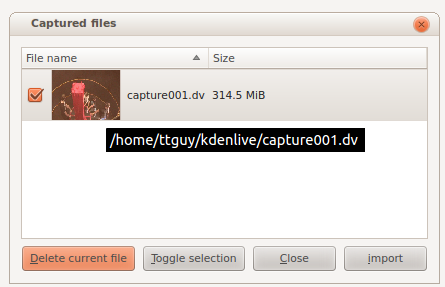
备注
If your device does not start playing the source device when you click the record button, you may have to start playback on your device manually and then click record.
FFmpeg¶
我相信这会调用 Video4Linux2 从已安装的网络摄像头录制视频。
屏幕捕获¶
This captures video of the PC screen.
Open screen grab: .
Start recording: click the “record” button.
Stop record: click the “record” button again.
The recorded clip will be added in the project bin.
Settings can be adjusted in Configure Kdenlive
To check on your linux distro, type ffmpeg -version in a terminal and look for --enable-x11grab in the reported configuration info. [1]
If you are capturing the screen and using the X246 with audio settings and you get a crash as shown in the screen shot…
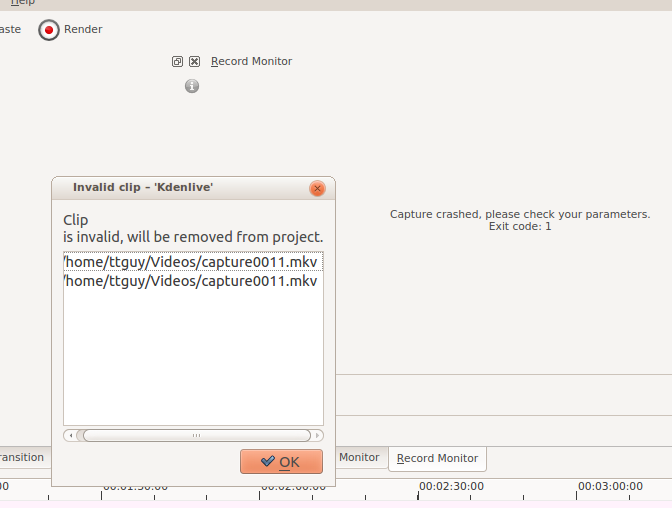
…then consider creating a profile for audio capture where -acodec pcm_s16le is replaced by -acodec libvorbis -b 320k. See Configure Kdenlive.
Blackmagic¶
This is for capturing from Blackmagics decklink video capture cards (AFAIK). Not sure how stable this code is at the moment. Mentioned in legacy Mantis bug tracker ID 2130.