Title File Operations¶
There are three file operations available:
Open document (keyboard shortcut Ctrl+O)
Save as (keyboard shortcut Ctrl+S)
Download New Title Templates (keyboard shortcut Alt+D)
提示
If the title editor window is not wide enough, the file operations icons may not be displayed. Instead, a left arrow > is displayed (depending on your style and icon set the arrow might be black and therefore difficult to see). Click it to get a drop-down menu with the file operation items.
Open a Title¶
Click the Open Document button in the title editor toolbar, or press Ctrl+O to open the Load Title dialog window. Only files of type
.kdenlivetitle can be opened. Navigate to the respective folder in your filesystem, select the title file you want to open, and click on Open.
Save a Title¶
Click the Save As button in the tool bar, or press Ctrl+S to open the Save Title dialog window. Navigate to the respective target folder in your filesystem, and enter a name for the title. Make sure that the title is saved in the
.kdenlivetitle format for Kdenlive to recognize it properly. For a title to be used as a template, it must be saved to this folder in your filesystem:
- Linux appimage:
~/.local/share/kdenlive/titles- Linux Flatpak:
~/.var/app/org.kde.kdenlive/data/kdenlive/titles- Windows:
%AppData%/kdenlive/titles(press Win+R and copy %AppData%/kdenlive/)
Download New Title Template¶
Kdenlive can connect to the KDE Store[1] to download title templates from there. Click the Download New Title Templates icon on the toolbar, or press Alt+D.
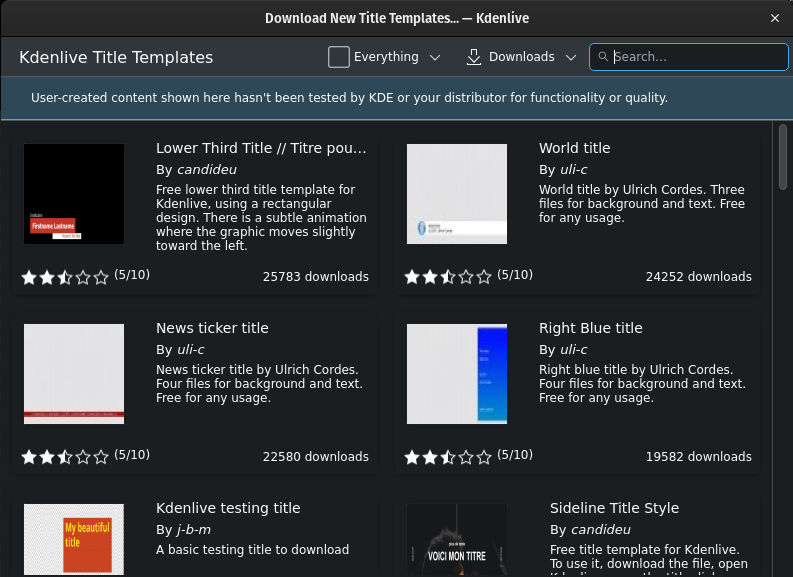
Once these title templates are installed, they can be accessed via the Template drop-down list (see (10) in the layout description).
The .kdenlivetitle title template files are installed to:
- Linux:
~/.local/share/kdenlive/titles- Flatpak:
~/.var/app/org.kde.kdenlive/data/kdenlive/titles- Windows:
%AppData%/kdenlive/titles. Press Win+R and copy %AppData%/kdenlive/.
If you have a title template you want to share with the community, you can upload it to the KDE Store Kdenlive Title Template section so that other Kdenlive users can download it through this method.