Nahrávání zvuku¶
You can use Kdenlive to capture audio with a microphone while you are playing your project in the project monitor. This way you can record a voiceover. For more details see the chapter Nahrávání zvuku
You configure audio capturing from Capture.
You define the destination location for your captures by using Default Folders.
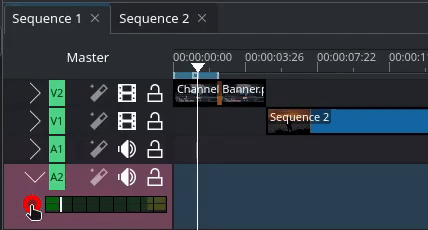
Recording a voiceover¶
The recording will be placed in the timeline where the playhead was when you started the recording.
Rada
Depending on your recording device, this may record stereo audio. You can mix it down to mono using the Audio effect Copy Channels to Stereo.
By default, the .wav file of the recording is put into the main project bin. If you want your recordings in one place, you can designate a folder in the project bin as the target for the recordings.
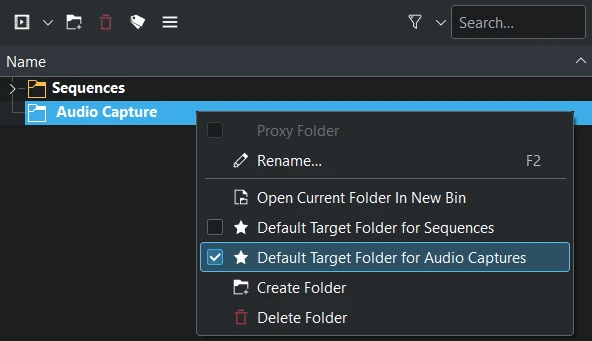
Designating a folder in the bin for audio recordings¶
Right-click the respective folder in the project bin and enable Default Target Folder for Audio Captures.
Poznámka
This folder is a folder in the project bin and not a folder in your file system. You can, however, define a folder in your file system where all recordings (video and audio) are stored. Go to . For more details refer to the chapter Settings.