Project Bin¶
The Project Bin[1] is a view in Kdenlive which lists all the assets (clips) that are associated with the project. You can drag files from your OS file manager to the bin, or use the Media Browser.
It is good practice to use folders, tags, and even multiple bins to stay organized and have quick and structured access to all assets of the project.
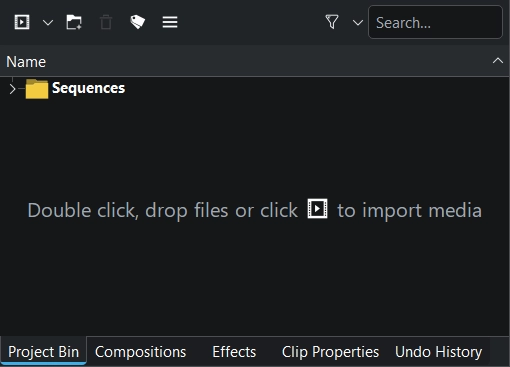
The initial Project Bin in Kdenlive¶
This is how the project bin looks when you start Kdenlive or create a new project. Note the Sequence folder that is there always and will hold all sequences you create.
The bin essentially consists of the toolbar and the list space. See the project bin layout for more details.
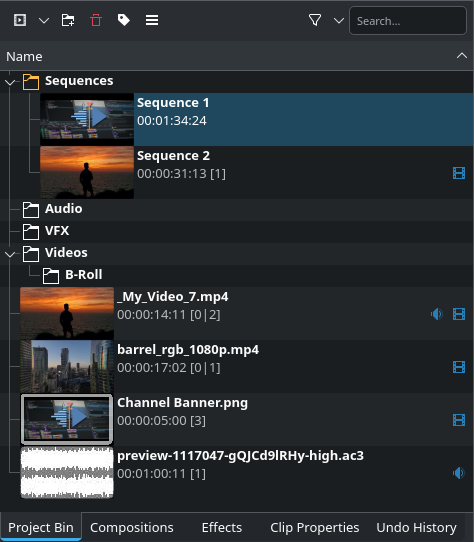
An example Project Bin in Kdenlive¶
This is how the project bin looks with several assets of different types imported, a sequence created, and several folders created by the user.
From here, you drag the clips into the timeline. Selecting a clip brings it automatically into the Clip Monitor.
For more details about clip management refer to the Clips chapter.