Crop by Padding¶
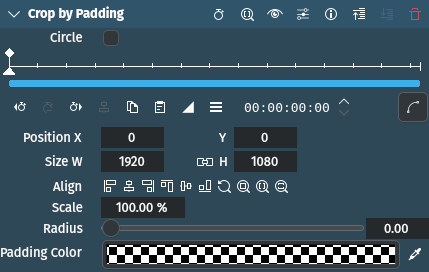
Description
This effect/filter crops the image to a rounded rectangle or circle by padding the edges with a specified color. It can be controlled directly on the monitor.
Tip
This effect can be used for picture-in-picture effects. Very effective when used in combination with the Drop Shadow effect. See the tutorial.
Parameters
Parameter |
Value |
Description |
|---|---|---|
Circle |
Switch |
If switched on, the Radius parameter creates a circular crop. Otherwise a rectangle is used. Default is off. |
Radius |
Float |
Amount of circular or rectangle rounding |
Padding Color |
Picker |
The color to be used for padding. Can be alpha. |
Notes
The parameters Position X, Y, Size W, H, Scale can be used to move and/or scale the rectangle or circle within the frame in order to crop a specific portion of the image.