Herramientas de audio¶
Kdenlive cuenta con algunas herramientas para manipulación de audio. Además el visor de espectro y algunos efectos de audio, se cuenta con las siguientes posibilidades:
Mezclador de audio¶
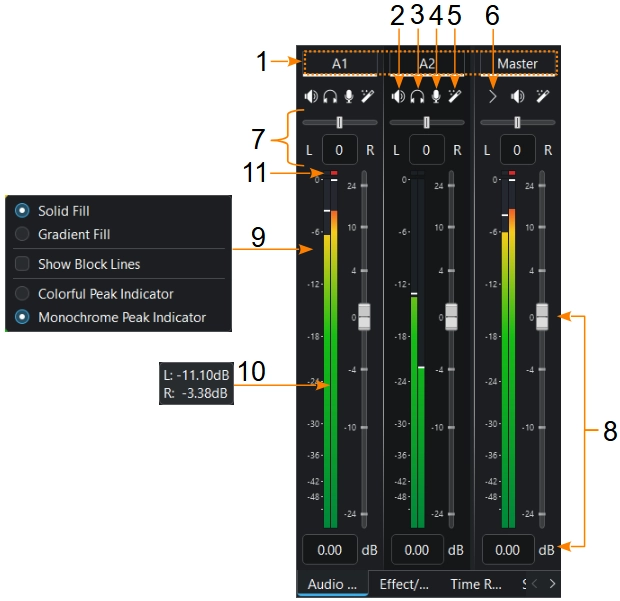
El mezclador de audio presenta las siguientes funciones para cada canal:
- 1:
Número del canal (número o nombre de pista de audio) o pista Maestra
- 2:
Silenciar el canal de audio
- 3:
Escuchar solo este canal de audio
- 4:
Grabar audio directamente en la pista del canal de audio relacionado
- 5:
Abrir el panel Opciones de efectos/composición del canal de audio
- 6:
Alterna los controles de la pista de audio
- 7:
Cambia el balance del canal de audio. Tanto mediante el deslizador, como introduciendo un valor.
- 8:
Adjustment of the volume.
Reset value to default by either clicking with the MMB [1] or RMB [1] on the slider or level.
- 9:
RMB [1] shows the menu where you can adjust the audio level appearance. These settings control the level appearance on clip and project monitor simultaneously.
- 10:
Al posar el puntero sobre el indicador de nivel se mostrarán los valores de cada canal, expresados en dB
- 11:
Indicador de saturación: Cuando el nivel de una señal alcance los 0dB o más, aparecerá un punto rojo que se mantendrá por encima de 0dB. El indicador se restablecerá después de algunos segundos (4 o 5) en que el nivel se mantenga por debajo de los 0dB.

Nivel del monitor. Cuando se reproduzcan 6 canales, los valores en dB estarán ocultos.¶
Monitores. En caso de existir más de dos canales de audio, el valor del audio en dB no será mostrado (las marcas aún estarán visibles). Al posar el puntero sobre el panel se mostrará el medidor de nivel, así como los valores de cada canal en dB.
Múltiples fuentes de audio¶
Para clips de video con múltiples fuentes de audio. En la pestaña Propiedades de audio del panel Propiedades del clip, será posible ajustar y manipular cada fuente de audio del clip. Para más detalles ver la sección Propiedades de audio
Grabación de audio¶
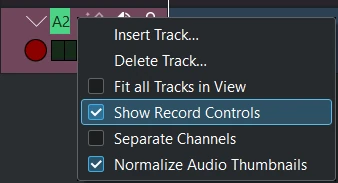
Hacer clic derecho en el encabezado de la pista deseada y activar la opción Mostrar controles de grabación o, en el panel Mezclador de audio, presionar el botón Monitorear audio (ícono de micrófono) en la parte superior de la pista (identificado con el número 4 en la imagen de arriba) para mostrar el control de grabación en el encabezado de la pista. La pista se encontrará ahora en modo de monitoreo de audio (el vúmetro mostrará la entrada del micrófono activo y el deslizador de volumen en el Mezclador de audio permitirá seleccionar el nivel del micrófono).
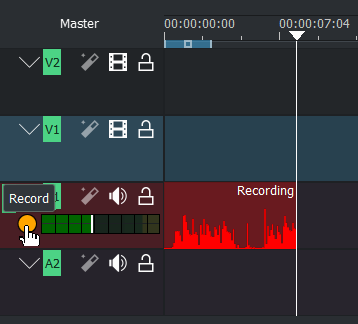
Mientras se esté produciendo la grabación, se podrá ver una forma de onda en tiempo real sobre la Línea de tiempo.
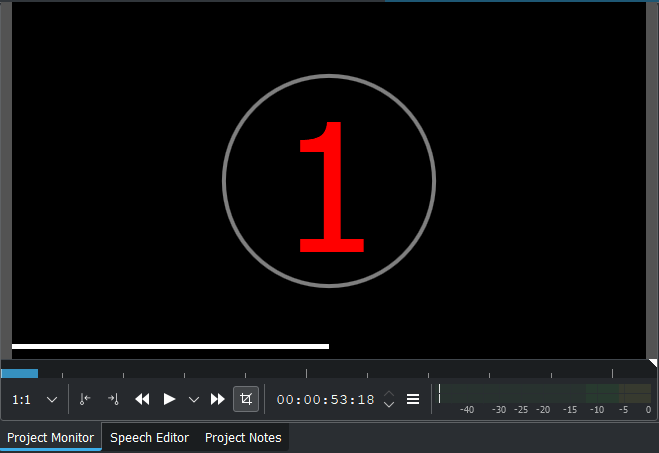
Para desactivar la cuenta regresiva, ver las opciones de Configuración de Captura de audio¶
Grabación mientras se reproduce la línea de tiempo
Pulsar Espacio para iniciar la reproducción de la línea de tiempo, mientras se monitorea el audio.
Al pulsar la tecla R o hacer clic en el botón Grabar la línea de tiempo quedará en pausa. Pulsar Espacio para comenzar la grabación.
Grabación directa
Iniciar grabación: pulsar la tecla Espacio o hacer clic sobre el botón Grabar en el encabezado de la pista. Se iniciará una cuenta regresiva en el Monitor del proyecto (que será posible deshabilitar desde las opciones de Configurar Captura de audio).
Pausar: pulsar la tecla Espacio
Para retomar: pulsar nuevamente la tecla Espacio
Detener grabación: pulsar la tecla Esc o hacer clic en el botón Grabar en el encabezado de la pista. El clip de audio grabado quedará agregado a la pista correspondiente de la Línea de tiempo, así como a la Bandeja del proyecto.
After the recording is finished the audio file gets created and stored in the project bin or folder you have defined. The «focus» is still on the timeline. You can continue to use keyboard shortcuts to move around the newly inserted recording, like jumping to the end of it or the beginning, or the next clip.